Build custom AI agent workflows that streamline projects and automate your entire project lifecycle – all in one collaborative workspace that connects your tools, knowledge base, Slack and Jira.
Deploy custom AI-Assisted agents to streamline team projects and workflows across your entire organization in 24 hours
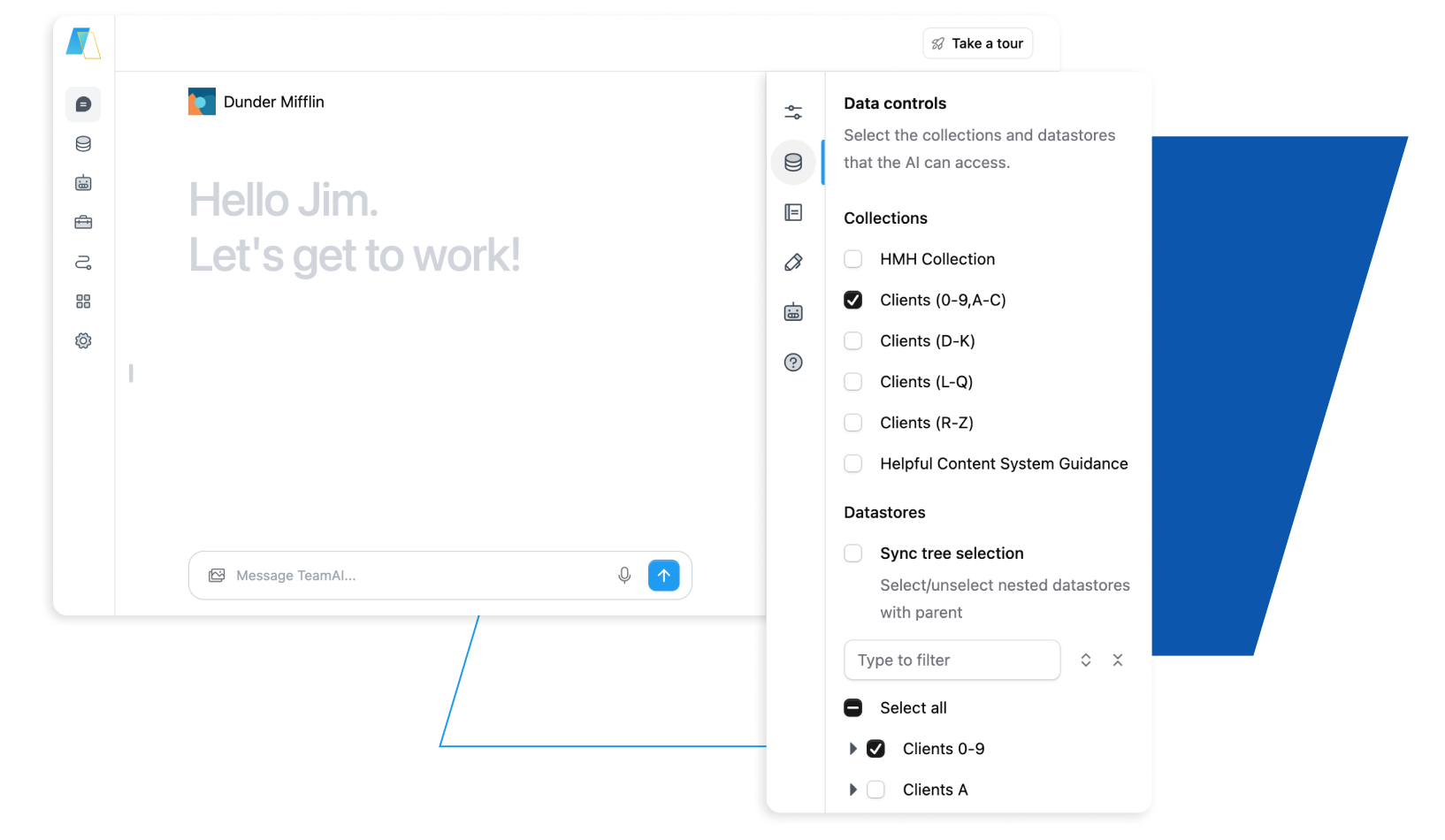
One Platform for Multiple AI Models

AI Task Management across multiple projects
AI-powered automation and workflows
Slack integration to access AI where your team works
Connect to Jira to bring AI into your existing workflows
Build AI Agents That Actually Work for Your Business
ChatGPT makes everyone on your team pay $25 per seat. We know not every team member is a heavy user. In TeamAI, you only pay by workspace, not by seat, keeping costs affordable and getting AI to your teams faster.
Access multiple AI models in one platform
Shared workspaces and prompt libraries
Proven with WebFX’s 500+ employees
Slack, Jira, and Zapier capabilities

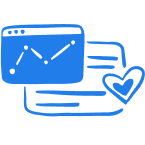 Marketing
Marketing
Transform product launches with AI workflow automation that connects your entire go-to-market stack. Our AI agents generate comprehensive launch briefs with Slack integration and Jira connector capabilities for seamless team collaboration.
Power your positioning strategy with AI document analysis and knowledge base AI that processes competitor content in real-time. Get AI sentiment analysis with RAG with citations to ensure your competitive insights are always backed by verifiable sources.
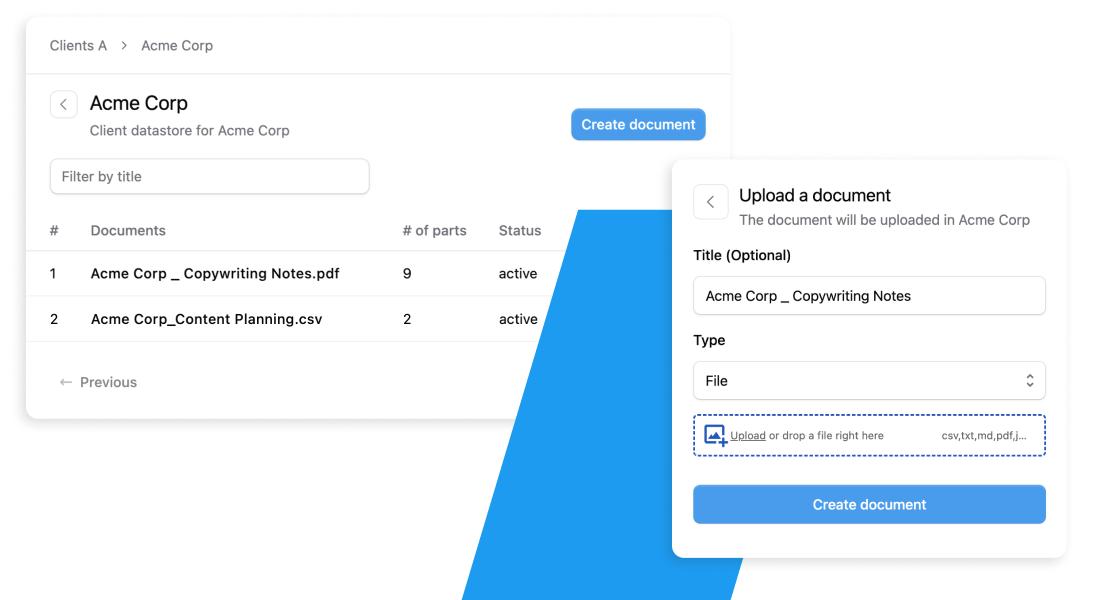
 Ecommerce
Ecommerce
Streamline campaign creation with AI automation tools that generate promo briefs, UGC prompts, and creative test suggestions. AI sentiment analysis monitors performance while predictive analytics and AI optimize your promotional calendar timing.
Deploy AI document analysis for PDP optimization and automated product Q&A generation. Custom AI agents handle ESP integration and ad ops workflows while detecting CSV anomaly patterns for creative pivots.
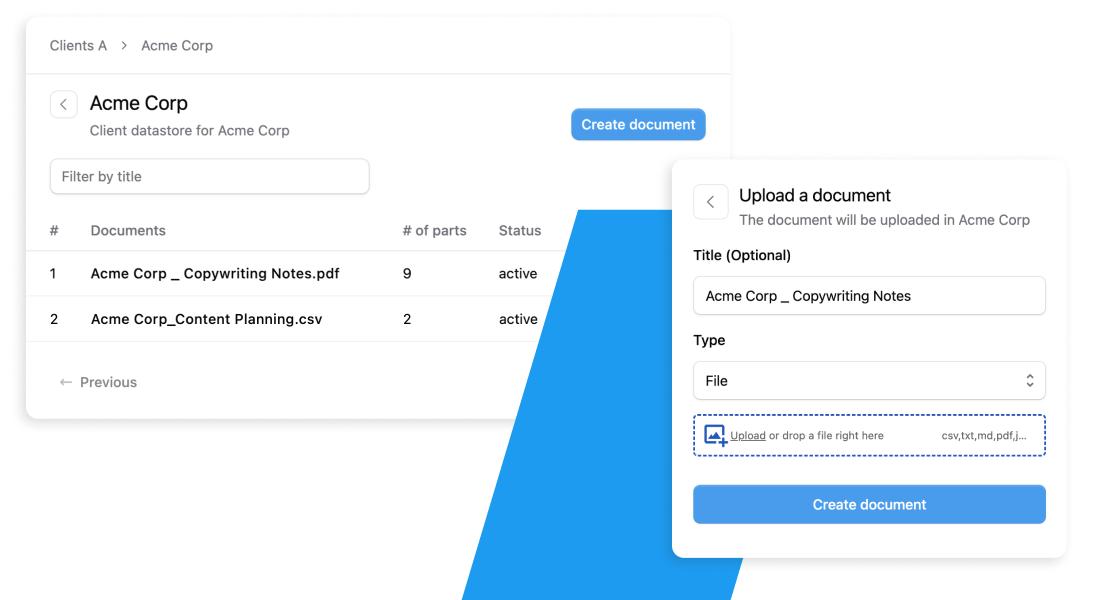
 Sales
Sales
Streamline operations with AI project management software and custom AI agents that handle spec analysis to RFP generation. Built-in AI cost optimization and AI automation tools ensure maximum ROI on every project deliverable.
Deploy artificial intelligence and knowledge management that transforms institutional knowledge into actionable workflows. AI data analysis tools and AI task management systems grow smarter with each interaction while maintaining audit trails.
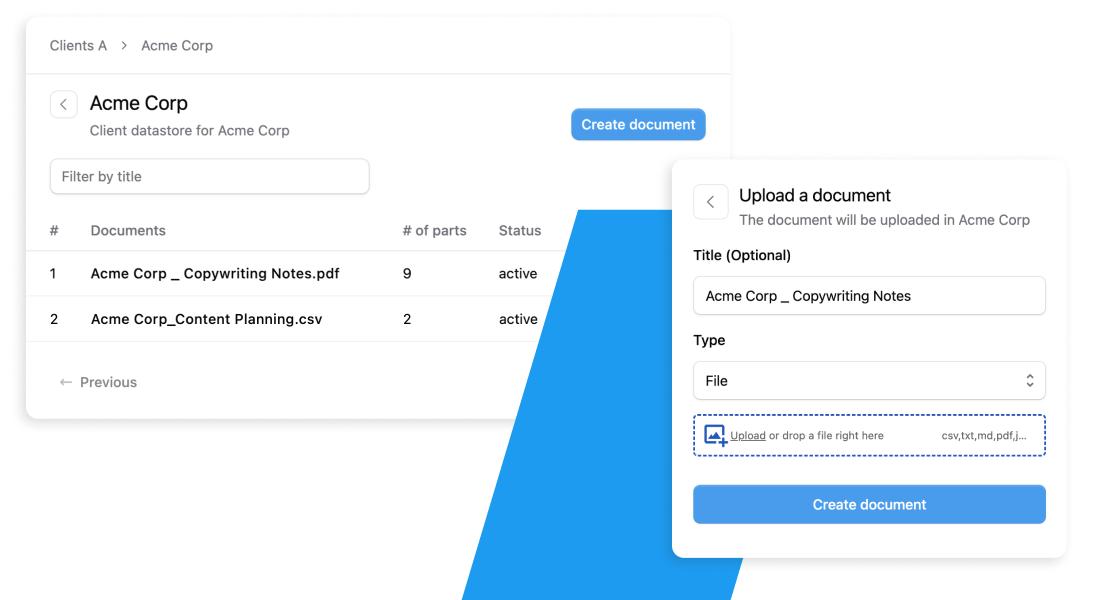
 Customer Support
Customer Support
Power recurring client work with AI project management tools that build KPI/QBR decks and detect CSV anomalies automatically. AI workflow automation handles client brief outlines while maintaining quality with creative QA checklists.
Deploy AI agent platform capabilities for campaign concepting and talk-track drafting across multiple clients. Knowledge base integration ensures consistent deliverables while Slack integration keeps teams coordinated.
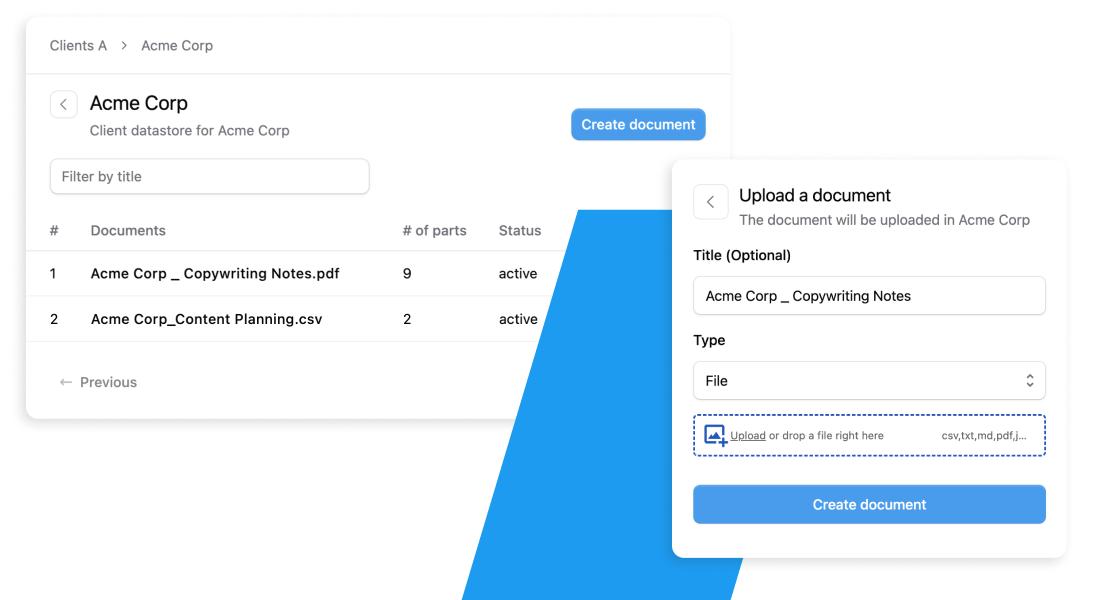
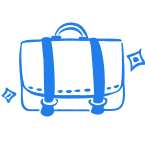 Program & Compliance AI Agents
Program & Compliance AI Agents
Transform institutional knowledge with artificial intelligence and knowledge management systems that provide policy/FAQ responses with RAG with citations. AI document analysis handles grant applications and stakeholder summary generation automatically.
Deploy AI task management for volunteer coordination and compliance documentation workflows. Knowledge base integration ensures consistent program delivery while maintaining audit trails for regulatory requirements.
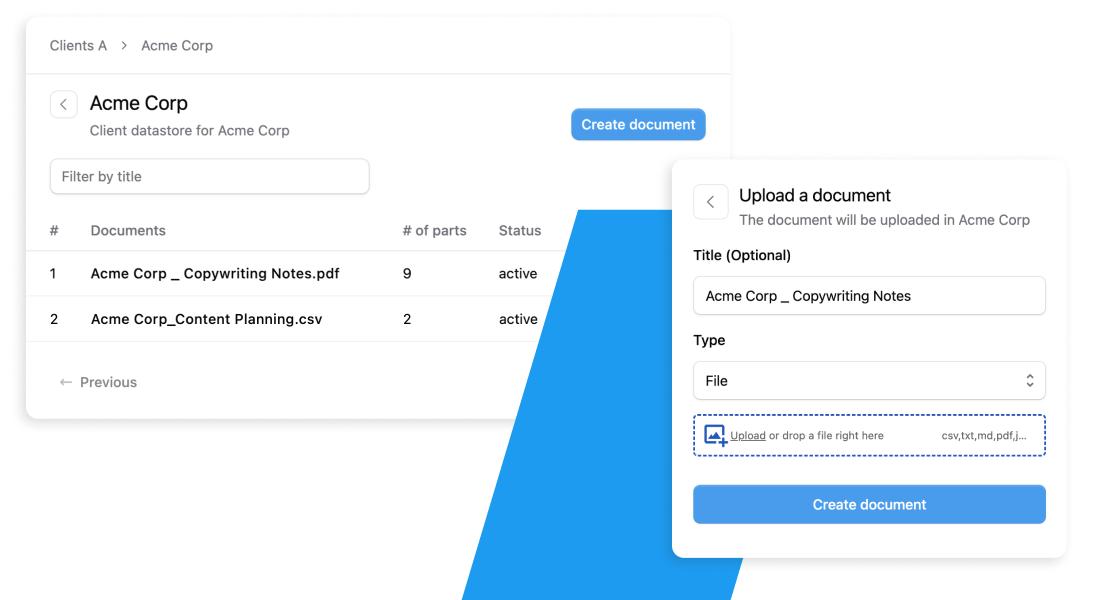
 Local Business AI Agents
Local Business AI Agents
Streamline customer interactions with AI automation tools for quote/estimate messaging and review reply generation. Custom AI agents create local RSA ad copy and lead follow-up email drafts tailored to your service area.
Deploy AI workflow automation for seasonal campaign planning and predictive analytics and AI for demand forecasting. Knowledge base AI learns from your business patterns to optimize timing and messaging.
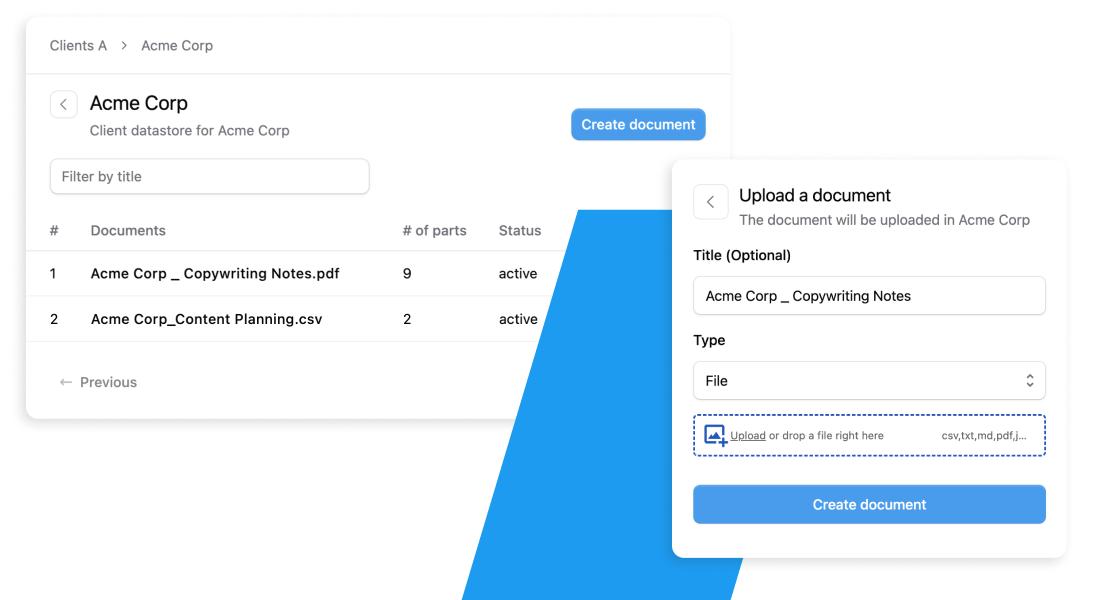
Yes. Scales from small teams to 500+ employees. WebFX proves TeamAI works at enterprise scale.
Adoption improves with clear use cases, short trainings, and quick-win templates tailored to each role. We’ve found that teams who implement our guided onboarding process see adoption rates of over 85% within the first month.
Our solution adds organization-wide knowledge management, deeper integrations with your existing tools, and comprehensive admin controls beyond what a generic chat workspace offers. We provide custom models fine-tuned for your industry and use cases.
TeamAI is different from the large AI developers in Silicon Valley. Our roots are small, but our ambitions are great. We’re a tight-knit team of innovative developers and passionate business professionals committed to providing the best for our users. You can read our story to learn the names and faces behind the platform changing the industry.

The Workflows feature is available with a Starter, Professional, or Enterprise Solutions TeamAI subscription, so view prices and features to determine the best fit for you.
It takes as little as 30 seconds to build an AI-driven workspace that elevates your efficiency. Sign up for TeamAI today to begin!