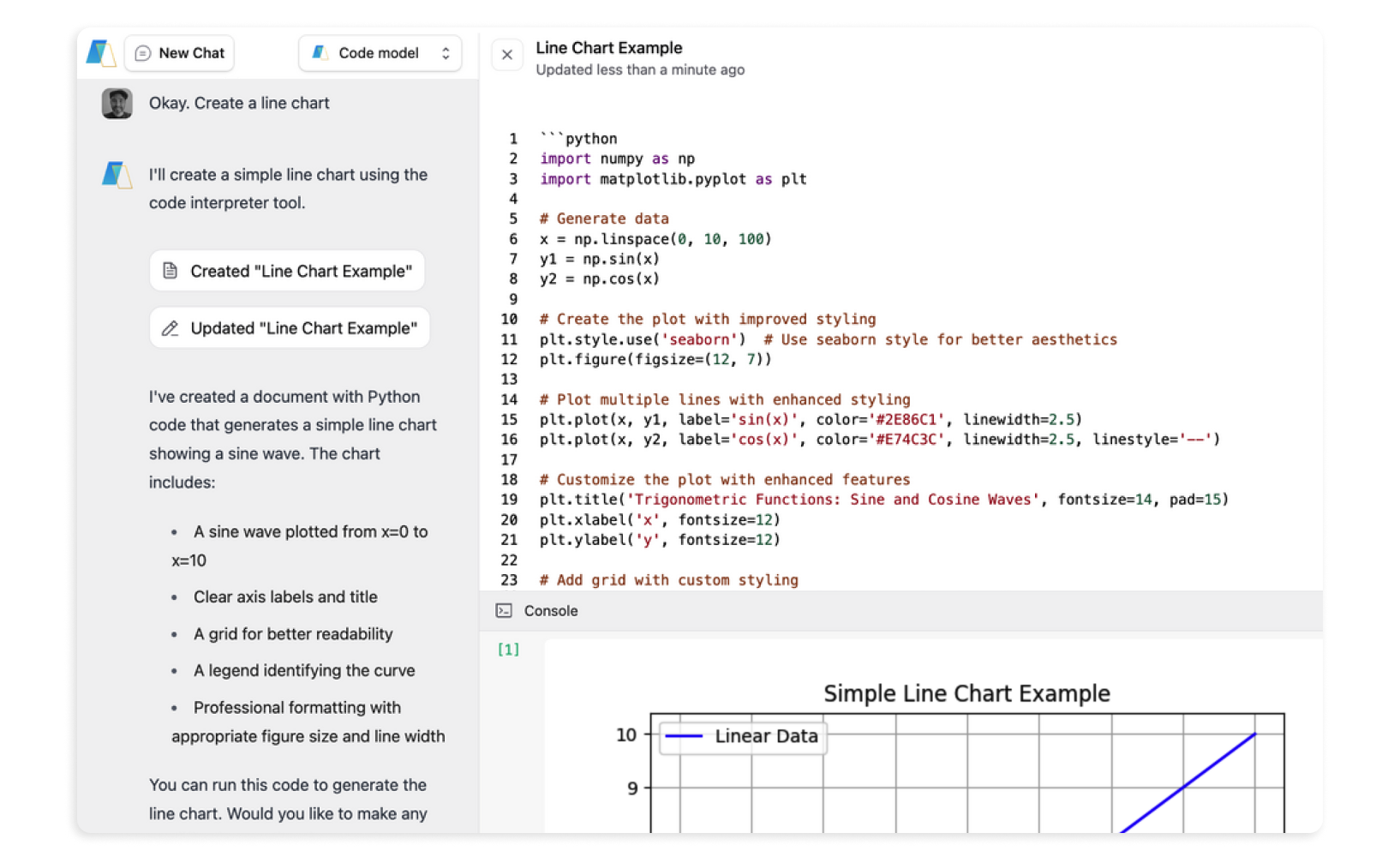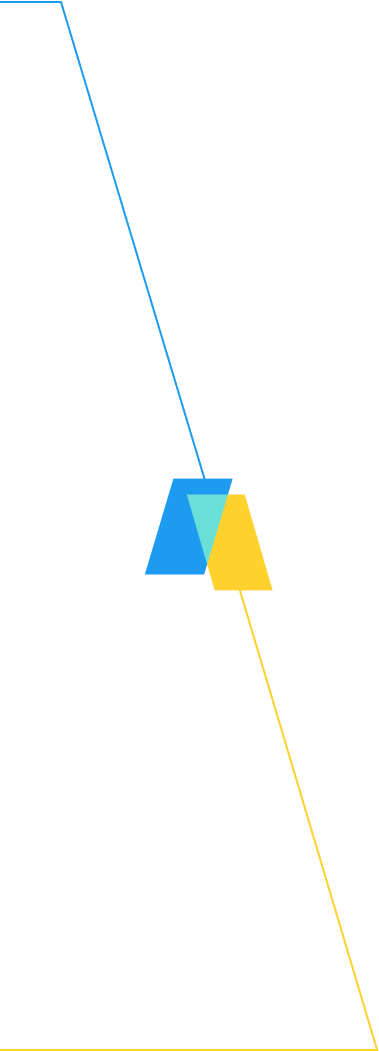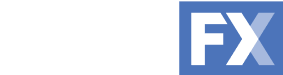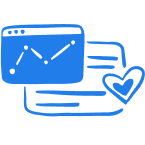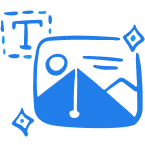Data provides an almost unending supply of valuable information if you have the time and tools to handle it. The Data Analysis plugin allows you to use AI for data analysis to streamline the process. You can:
- Tidy your data: Upload your raw information, and TeamAI can point out flaws, outliers, and anomalies for a clean dataset.
- Generate reports: Create automated reports in seconds to find and share critical insights.
- Blend data: Bring in data from multiple sources to create a unified view and chat with it in one place.
- Share insights: Once you extract valuable insights, use TeamAI’s collaboration features to share them with the rest of your team.