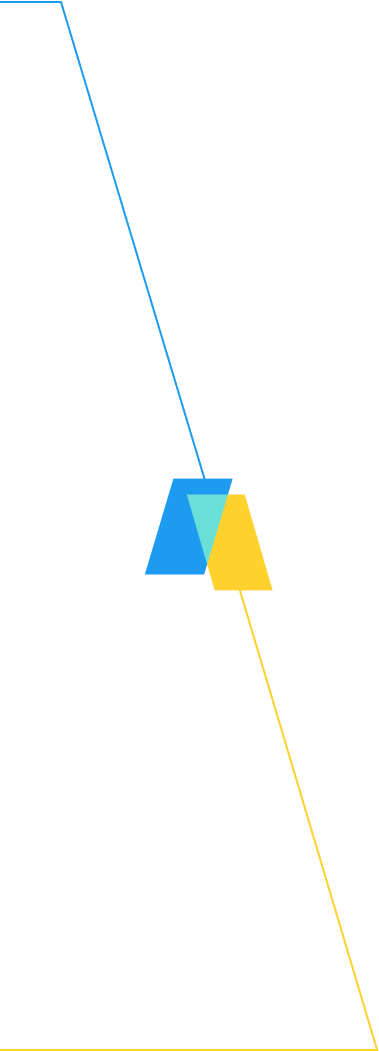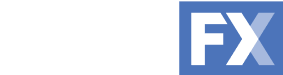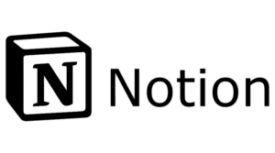Learning Environments
Revolutionize educational experiences with AI
Current learning environments face various challenges, from students with diverse learning needs to increased distraction from the attention-grabbing stimuli students face daily. Educators also face questions about proper technology integration and assessment methods.
TeamAI supports students and educators. This platform operates on a collaboration-focused design, offering teachers visibility into how their classes use AI. You can also add helpful resources to enhance your AI usage.
Benefits of TeamAI for education
TeamAI enables educational environments to confront the many challenges faced today. It can support more personalized learning experiences to satisfy diverse learning needs and engage every student. The platform offers 24/7 accessibility and support outside of classroom hours.
Instant feedback and unbiased performance assessments enhance the learning experience. TeamAI can support self-directed learning, allowing students to take charge of their education with the necessary resources and strategies.
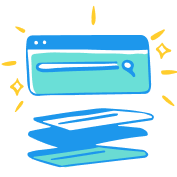
Custom Prompt Libraries
Among the many beneficial features TeamAI offers, custom prompts are a valuable resource for all users. Students may develop a handy prompt to teach themselves the process that led to a particular result, and teachers may create a prompt to brainstorm activity ideas. TeamAI’s shared Prompt Library allows many people to benefit from the innovation of one user.
TeamAI also includes a prebuilt Prompt Library with existing education-focused prompts. These prompts enable teachers to adapt assignments for students with visual impairments or generate a list of discussion questions. Students can use prompts to explain a topic in straightforward language or self-assess their essays to find areas for improvement.


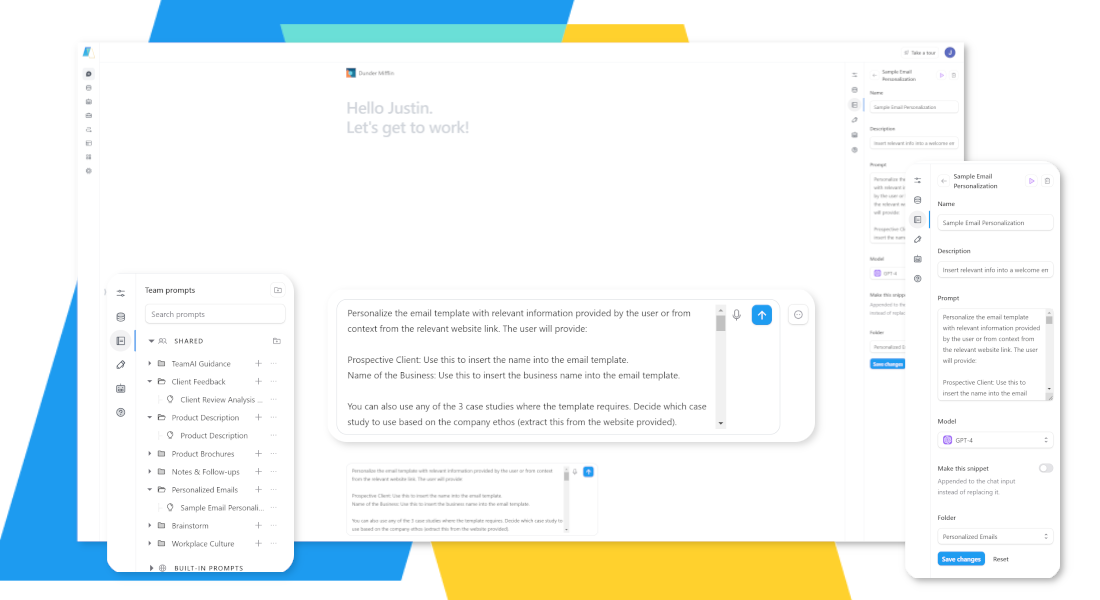

Automated AI Workflows
Layer multiple prompts, add internet searches and use custom plugins to complete numerous steps in seconds. This capability allows educators to streamline administrative tasks like grading, scheduling, lesson planning and communications. An Automated Workflow for scheduling may include prompts that gather activities for the week and create a daily breakdown, including time slots for each.
Students may use this feature to streamline frequent processes, such as the first few research steps for an upcoming paper. An Automated Workflow might include prompts to help select a topic, gather potential resources and create a sample outline.
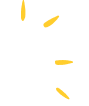

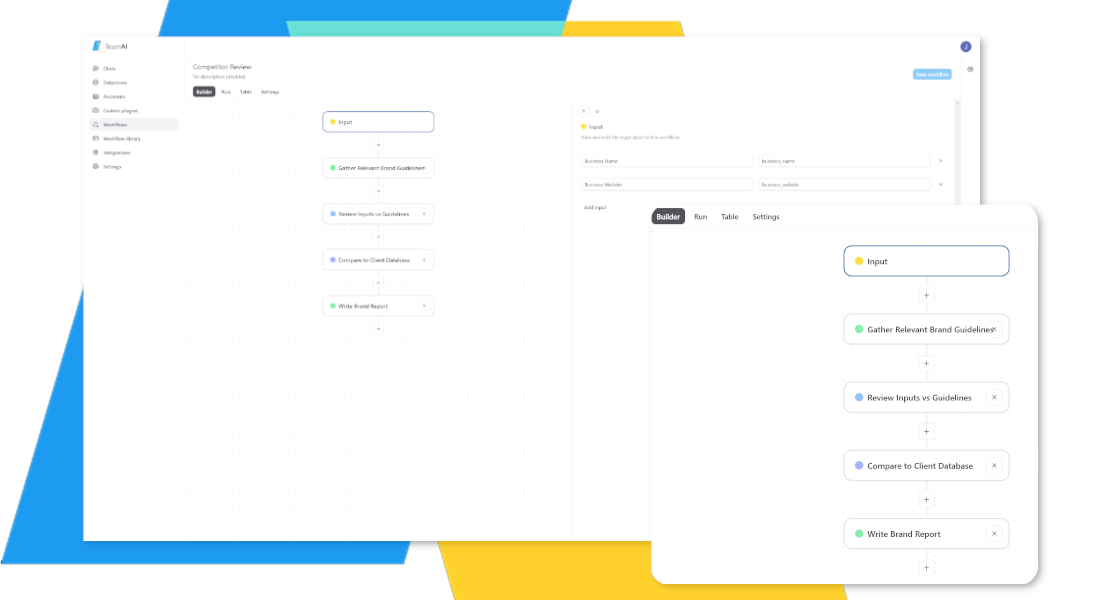
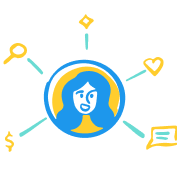
Custom AI Agents
TeamAI’s Custom Agents are chats that follow a particular set of directions. You can tie them to your documents and TeamAI’s Custom Plugins. This feature allows tailored AI support to meet specific requirements, such as subject-specific tutoring for students with learning difficulties or personalized assignment feedback based on an uploaded rubric document.
Educators can develop a tutoring agent to explain concepts in simple terms, use analogies and offer positive reinforcement to students. The agent can include documents like class notes and other educational materials so it provides accurate feedback.


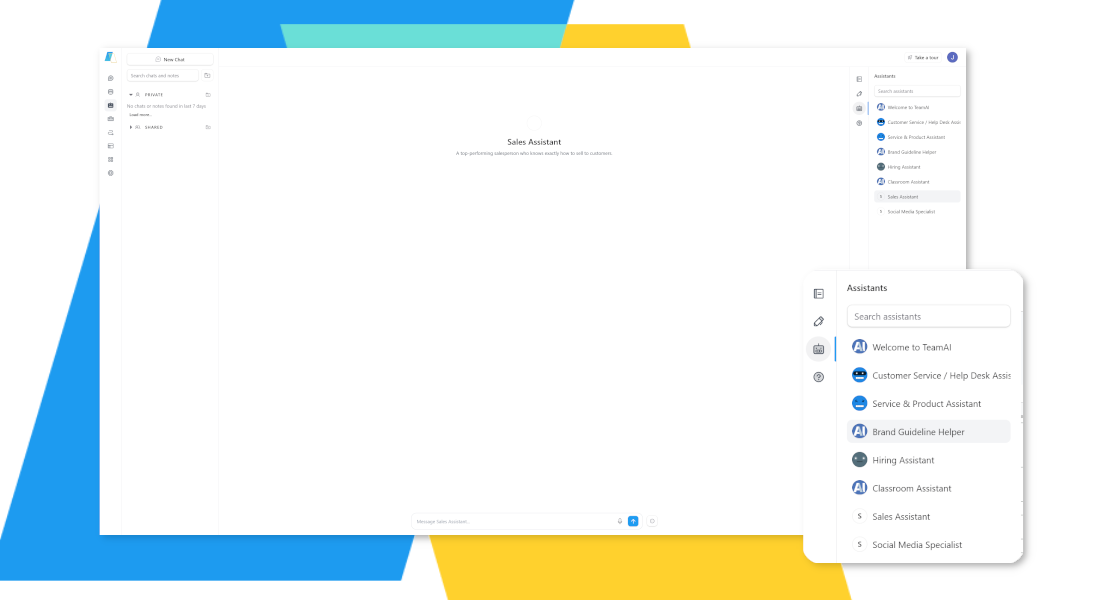

Document Library
Learning environments may deal with many documents, including:
- Syllabuses
- Class notes
- Research papers
- Project rubrics
- Textbooks
TeamAI’s AI Data Hubs allow you to store all these documents securely and chat with them to find answers. Students may use this feature to look up class policies or find information on a particular topic. Teachers may use it to upload notes and develop engaging lesson plans or assignments based on the materials.


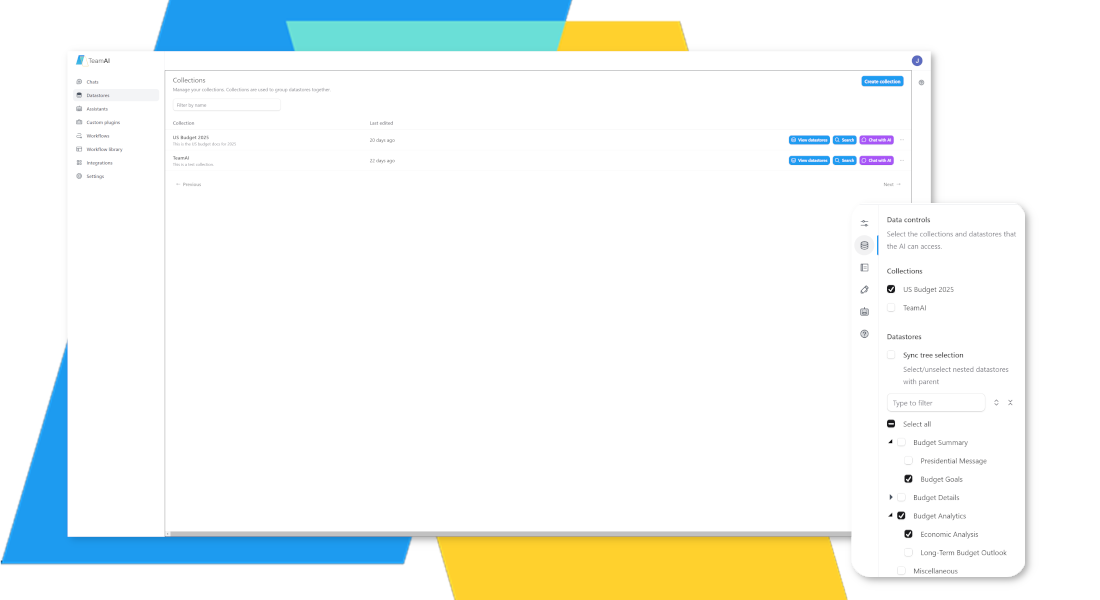
Quality Assurance & Oversight
TeamAI let’s you see what your students are working on and how much they’re using AI.
- Provide quality assurance.
- Improve AI use by promoting collaboration.
- Keep an eye on safety.
Ensure the highest educational standards and outcomes within an AI world.
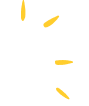

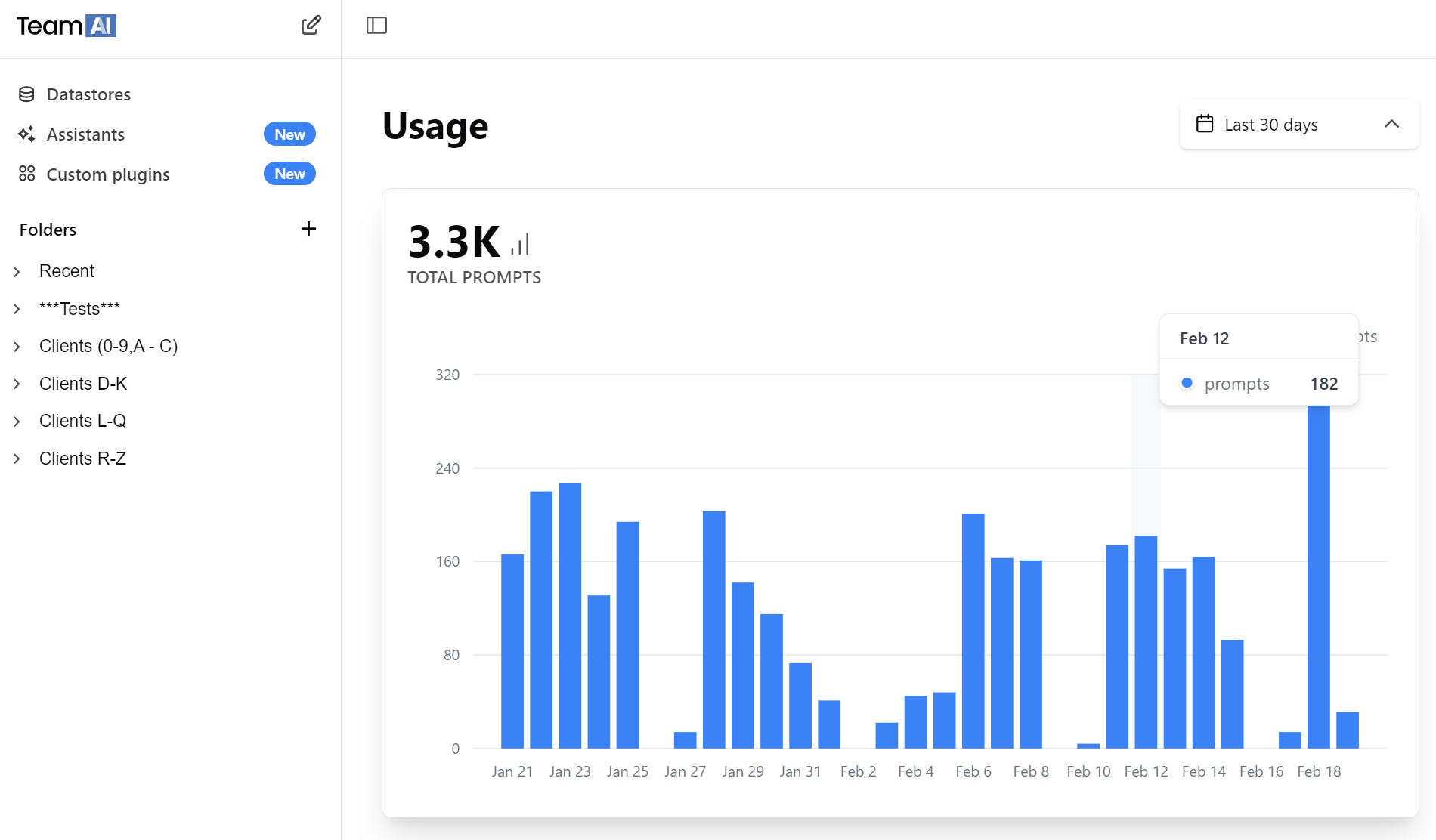

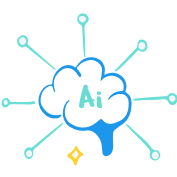
A transformative tool for educators and students
AI is a powerful tool shaping the future of education. Students and teachers can benefit from using it in their daily lives. TeamAI has many features that benefit learning environments, from enabling oversight of how students use the platform to creating shared resources like prompts and documents. Sign up today to discover the possibilities.