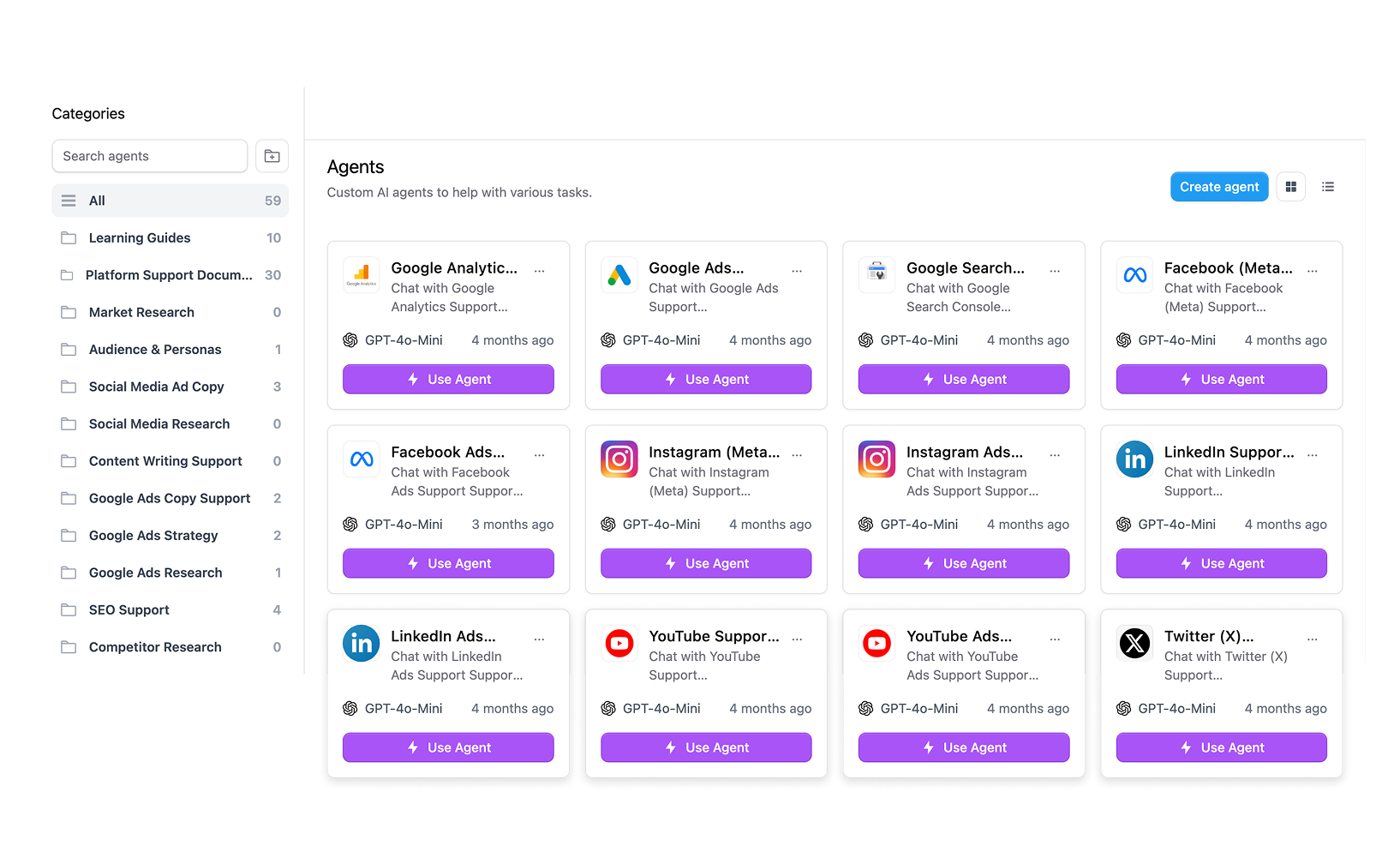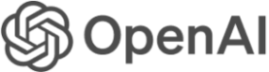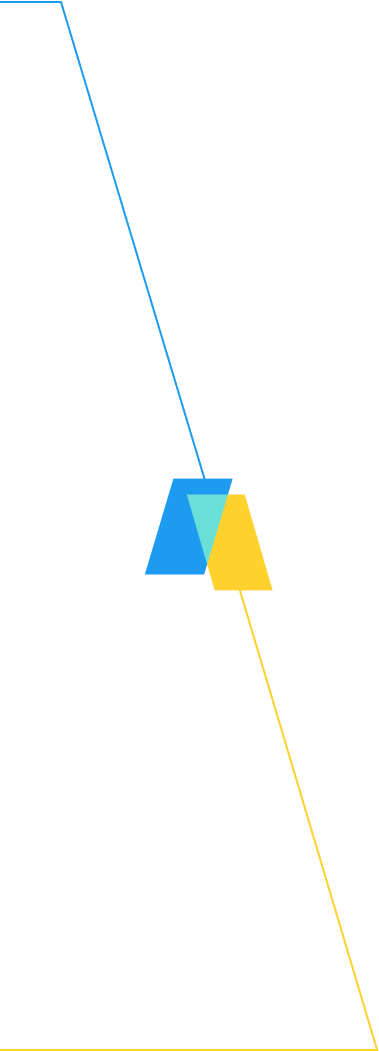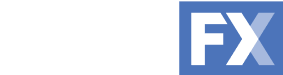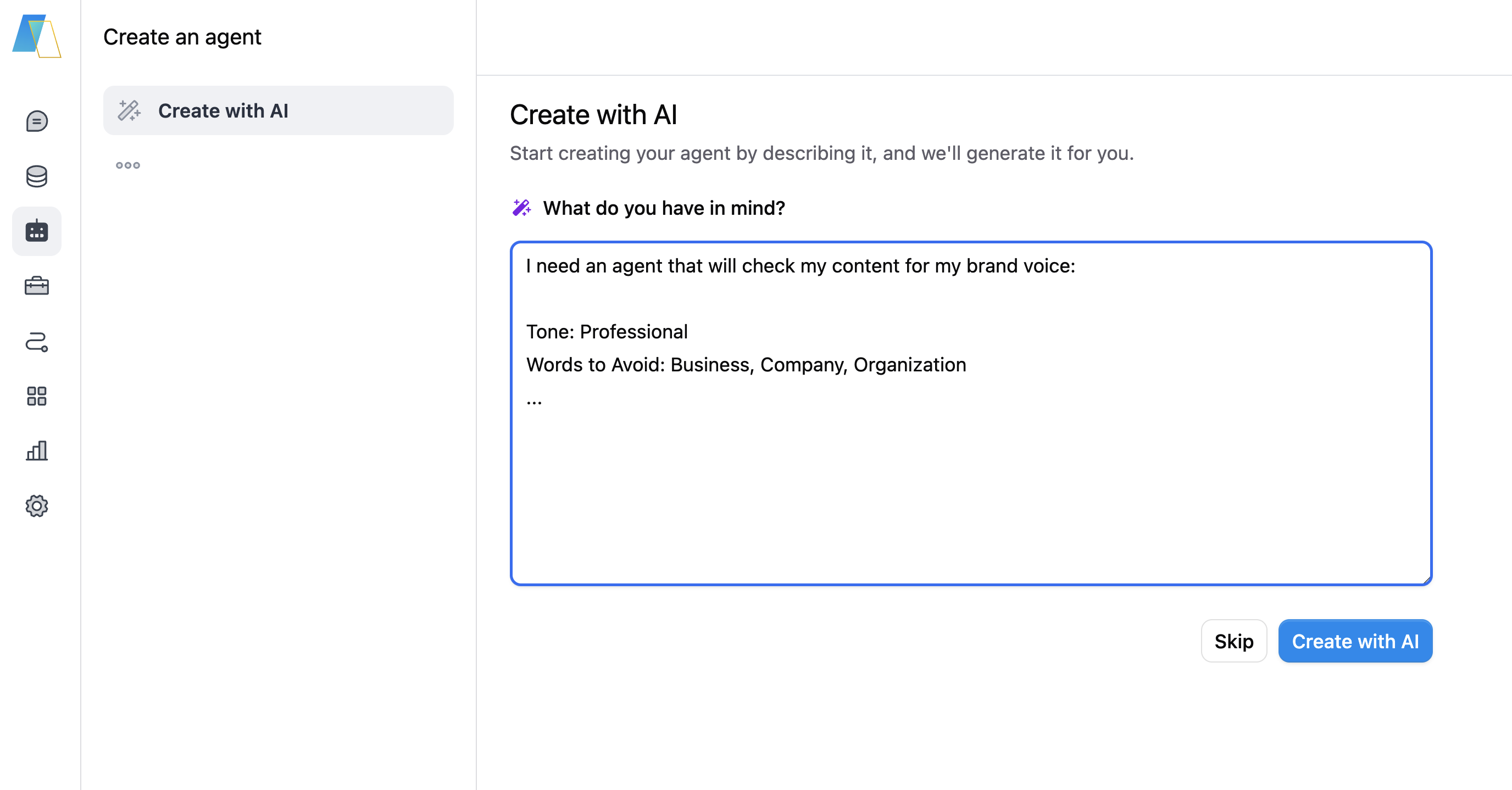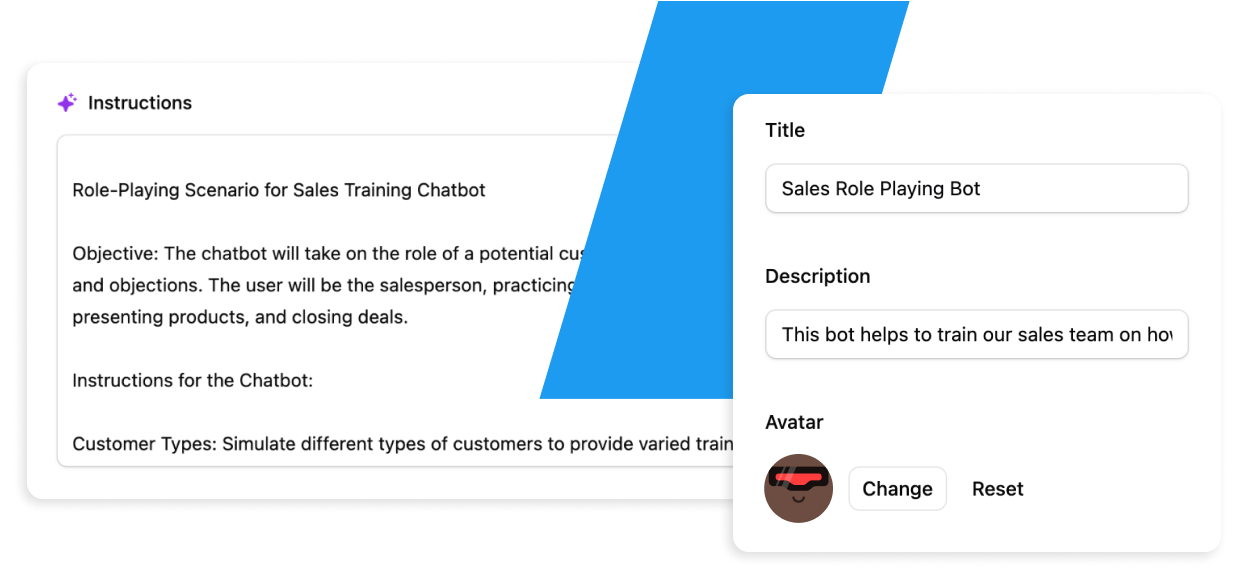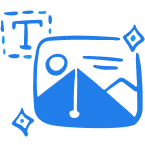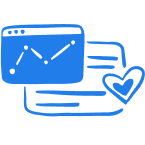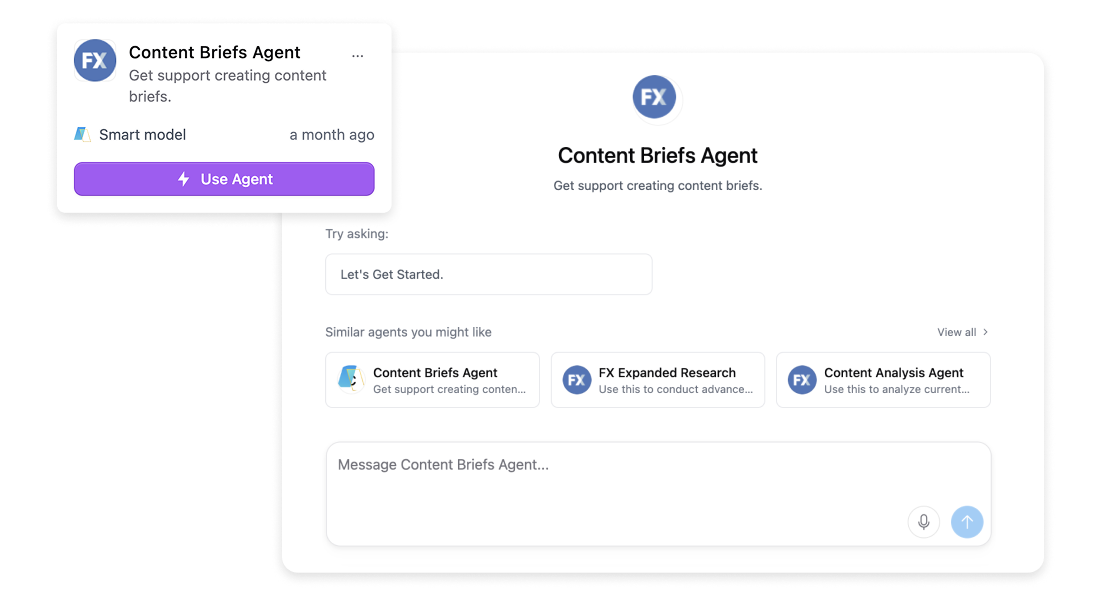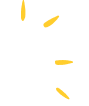Does Agentspace look too complicated for you team? Use TeamAI to build your agent network with no-code simplicity.
TeamAI’s Agent Designer provides an intuitive, visual interface for creating sophisticated AI agents without coding. Select capabilities, connect data sources, and define workflows through a simple drag-and-drop experience.
- Visual Agent Builder: Design agent workflows visually
- Template Library: Start with pre-built templates for common use cases
- One-Click Deployment: Move from design to production instantly