The fastest and most reliable way for teams to use GPT-5, Claude, Gemini, DeepSeek, Kimi, Qwen, and more — all inside one platform with unified workflows, enterprise governance, and cost-efficient Shared Workspace pricing.
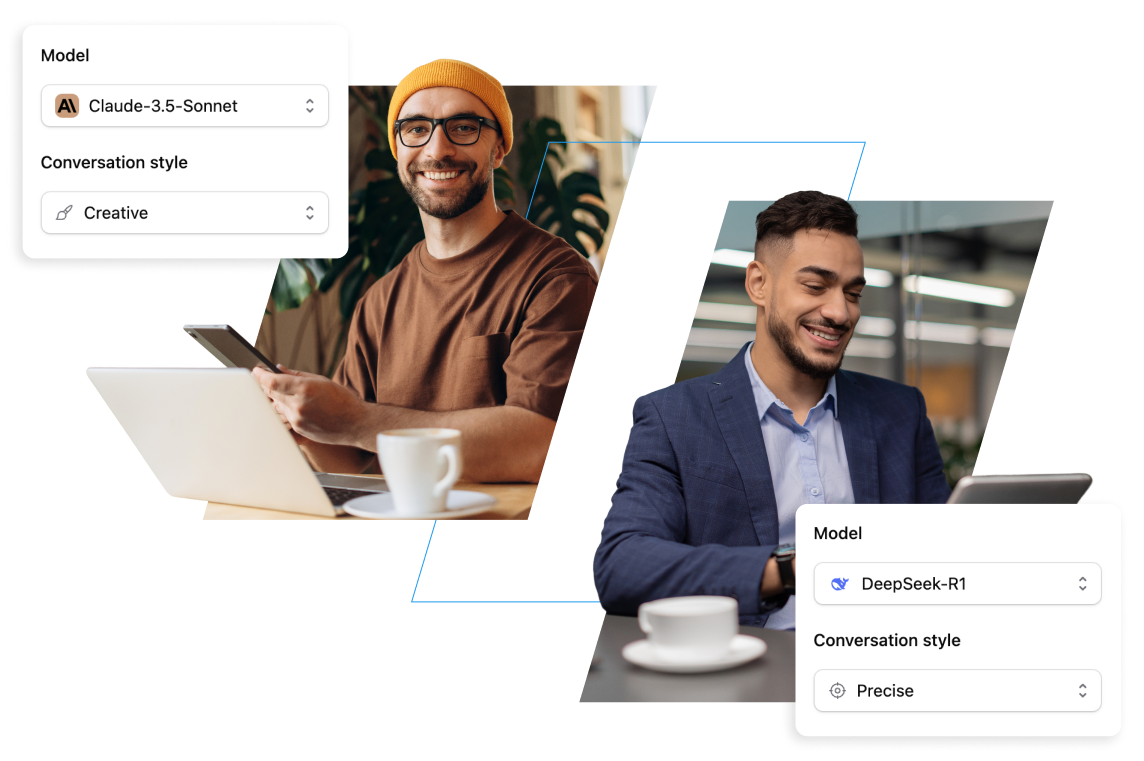
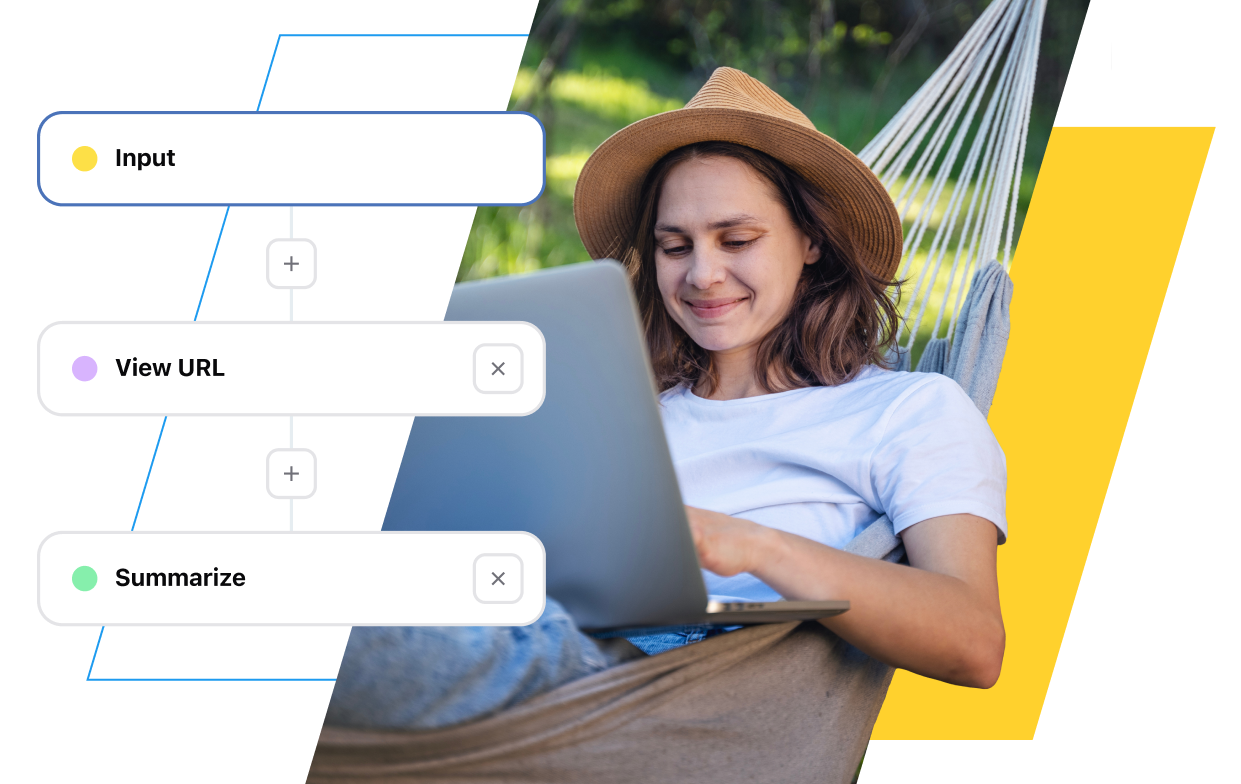
Our model catalog is updated continuously and reflects the current, publicly available specifications from the providers listed.
A powerful model that automatically handles complex task, ceative writing, and in-depth analysis.
Best for:
Complex reasoning, creative tasks, in-depth analysis
Use cases:
Research writing, content creation, problem solving
Specialized for programming tasks, code review, and solving technical problems.
Best for:
Quick responses, simple tasks, everyday use.
Use cases:
Chat assistance, basic writing, simple questions
Optimized for logical thinking, problem-solving and detailed analysis.
Best for:
Complex problem solving, logical analysis, strategic planning
Use cases:
Data analysis, decision making, process optimization
Anthropic’s latest lightweight model with near-frontier intelligence. Optimized for high-speed performance and cost efficiency while matching or surpassing larger models in coding, agent orchestration, and interactive workflows.
Best for:
real-time responsiveness, fast coding assistance, agent orchestration, interactive workflows
Use cases:
Chat assistants, customer service, agentic sub-tasks, code execution and automation.
Combines complex reasoning, creativity, coding, and detailed content creation.
Best for:
Complex reasoning, creative writing, code generation
Use cases:
Content creation, technical writing, problem solving
Anthropic’s most powerful model to date, excelling at advanced coding, agentic reasoning, and long-horizon task. State-of-the-art for complex codebase understanding, extended thinking, and memory capabilities.
Best for:
Complex coding and refactoring, agentic workflows, long-running multiple-step tasks, advanced reasoning and research
Use cases:
Software engineering, autonomous agents, research synthesis, content creation, strategic planning
Best-in-class for coding, agentic workflows and computer use. Superior performance across multiple programming languages with enhanced vision and reasoning capabilities. Adaptive effort parameter provides token-efficient execution for complex tasks.
Best for:
Advanced software engineering, agentic systems and automations, computer use workflows, complex coding and debugging
Use cases:
Multi-agent orchestration, self-improving AI agents, Long-horizon autonomous tasks, vision-enhanced development, production-grade coding
Anthropic’s most intelligent model. Best for tackling your hardest problems — complex coding, deep reesarch, and long multi-step tasks that require careful planning and reasoning.
Best for:
AHardest coding tasks, deep research and analysis, multi-step planning, long document understanding
Use cases:
Code reviews and debugging, in-depth research, complex problem solving, writing and content creation
A balanced powerhouse for coding, reasoning, and agentic tasks. Delivers superior performance and efficiency, with enhanced steerability and tool use. Ideal for high-volume production workloads and agent sub-tasks.
Best for:
Efficient coding, agentic sub-tasks, fast high-quality responses, complex reasoning.
Use cases:
Code reviews, bug fixes, feature development, autonomous app development, problem solving
Anthropic’s best best model for complex agents and coding with the highest intelligence across most tasks. Features extended thinking capabilities and exceptional performance for agent workflows.
Best for:
Complex agent workflows, advanced coding tasks, extended thinking, highest intelligence tasks
Use cases:
AI agents, complex coding, advanced reasoning, multi-step problem solving
Ideal for complex reasoning and creative content generation.
Best for:
Complex reasoning, creative generation, fast processing
Use cases:
Content creation, analysis, creative tasks
Handles both text and images, providing high-quality text outputs.
Best for:
Complex reasoning, creative generation, fast processing
Use cases:
Content creation, analysis, creative tasks
Most advanced reasoning Gemini model with web grounding for real-time information access.
Best for:
Complex reasoning with real-time data, research tasks, current information
Use cases:
Research with current data, analysis with grounding, real-time information tasks
Most advanced reasoning Gemini model with web grounding for real-time information access.
Best for:
Complex reasoning, creative generation, fast processing
Use cases:
Content creation, analysis, creative tasks
Google’s next-generation flaghsip Gemini model, with 1M-token context, advanced reasoning, and full multimodal support.
Best for:
Complex reasoning and analysis, multimodal understanding (text, images, PDFs, audio, video), large-context code and document tasks
Use cases:
Long-document codebase understanding, agentic workflows and planning, advanced coding and refactoring, research and synthesis
Offers improved intelligence over older models at a lower cost. Good for general use.
Best for:
General tasks, everyday use, basic assistance
Use cases:
Chat support, content editing, basic research
Handles both text and images, providing high-quality text outputs.
Best for:
Image understanding, text generation, complex tasks
Use cases:
Visual analysis, content creation, multimodal tasks
Handles both text and images, providing high-quality text outputs.
Best for:
Coding tasks, mathematical problems, scientific analysis
Use cases:
Code development, math calculations, scientific research
Handles both text and images, providing high-quality text outputs.
Best for:
Coding tasks, mathematical problems, scientific analysis
Use cases:
Code development, math calculations, scientific research
A state-of-the-art model offering advanced reasoning, creativity, and coding capabilities. Excels at complex problem solving, content generation, and understanding nuanced instructions.
Best for:
Advanced reasoning and analysis, creative content generation, complex coding tasks
Use cases:
Research writing, code generation and review, in-depth problem solving
GPT-5.1 builds on GPT-5 with adaptive reasoning, extended thinking controls, and more customizable responses for complex workflows.
Best for:
Advaptive reasoning, complex multi-step tasks, highly customized responses
Use cases:
Research writing, code generation and review, in-depth problem solving
The flagship model for coding, reasoning, and agentic tasks across domains.
Best for:
Advanced reasoning and analysis, creative content generation, complex coding tasks
Use cases:
Research writing, code generation and review, in-depth problem solving
A faster, more cost efficient version of GPT-5. It’s great for well-defined tasks and precise prompts.
Best for:
Advanced reasoning and analysis, creative content generation, complex coding tasks
Use cases:
Research writing, code generation and review, in-depth problem solving
The fastest, cheapest version of GPT-5. It’s great for summarization and classification tasks.
Best for:
Advanced reasoning and analysis, creative content generation, complex coding tasks
Use cases:
Research writing, code generation and review, in-depth problem solving
Provides advanced reasoning and efficient performance.
Best for:
Advanced reasoning, efficient processing, general tasks
Use cases:
Complex analysis, fast responses, general assistance
Delivers high performance in reasoning, math, and coding tasks while being cost effective.
Best for:
Mathematical reasoning, coding tasks, cost efficiency
Use cases:
Math problems, code development, logical analysis
Advanced MoE reasoning model with 32B active parameters. Optimized for persistent-step-by-step thought and 200-300+ sequential tool calls. Handles autonomous research, coding, and long-horizon workflows without drift.
Best for:
Persistent multi-step reasoning, long-horizon agentic tasks, sequential tool calling, complex problem solving
Use cases:
Autonomous research and coding, multi-agent workflows, complex reasoning over hundreds of turns, document analysis and synthesis
Reasoning-first model with structured thinking traces. Excels at math proofs, code synthesis/debugging, and agentic planning. Emphasizes stable long-chain reasoning and efficient inference scaling.
Best for:
Advanced reasoning, efficient processing, general tasks
Use cases:
Complex analysis, fast responses, general assistance
The selector uses publicly available model capabilities and performance profiles to recommend the most appropriate model.
Claude Sonnet (narrative strength, high coherence)
DeepSeek Coder (optimized for code synthesis)
Claude Opus (200K+ stable context)
Gemini Pro / GPT-5.1
GPT-3.5 / Llama / DeepSeek V3
DeepSeek / Llama

These savings reflect aggregated customer data comparing TeamAI vs standalone subscriptions to:

Instead of paying for each model individually, teams manage everything under one predictable Shared Workspace plan.
Launch Your Workspace TodayGet immediate, centralized access to GPT-5, Claude, Gemini, DeepSeek, Llama, and more — in a platform used daily by over 1,000 teams for analysis, coding, content, research, and enterprise workflows. Built with transparent model selection, predictable billing, and security-aligned governance.