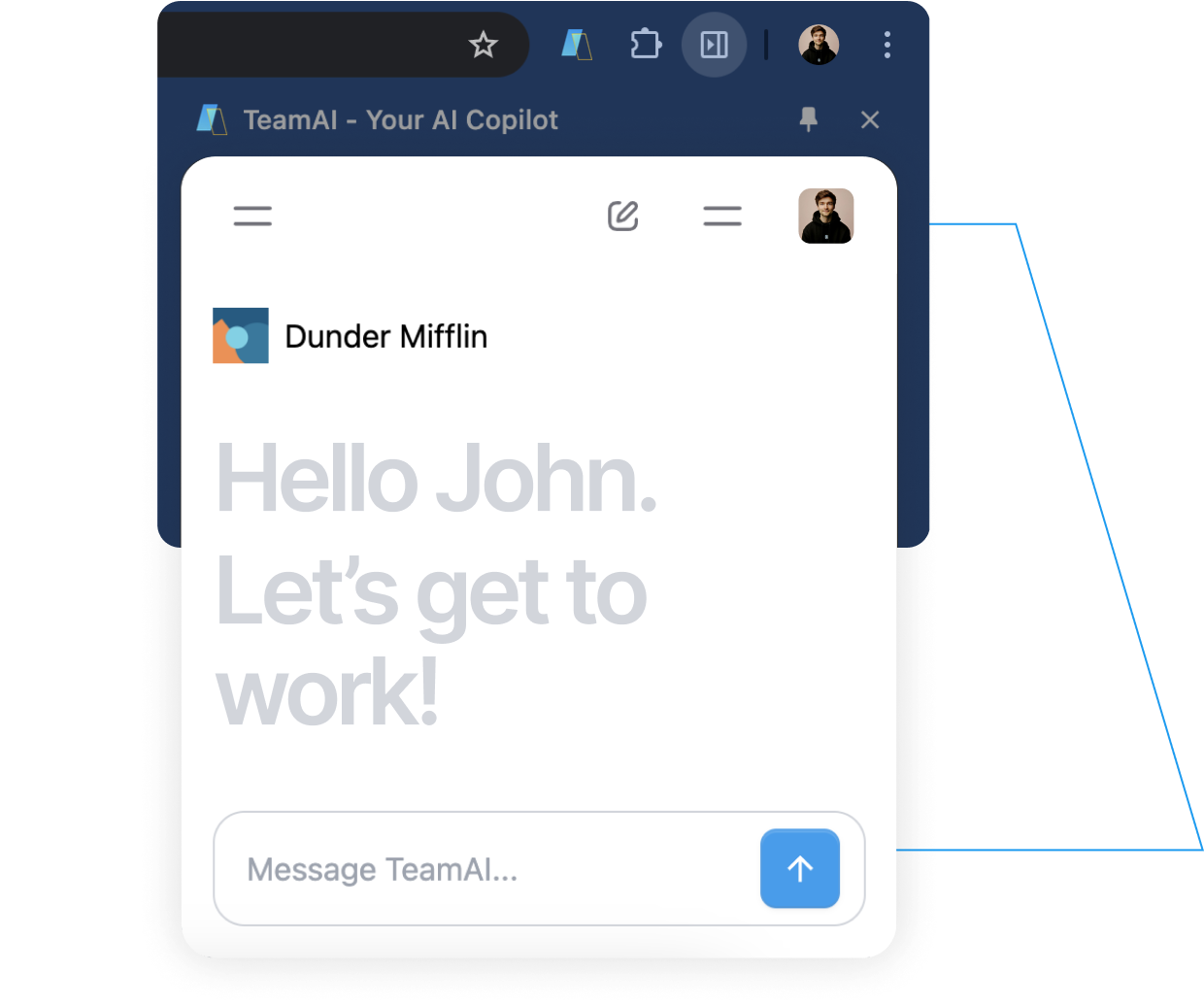No tab switching disruptions
AI understands your current page content
Choose from 20+ models including GPT-5, Claude, and more
Works with your existing TeamAI workspace and custom agents
Transform your browsing experience with AI-powered assistance directly in Chrome. Access multiple AI models, custom agents, and intelligent tools without switching tabs.
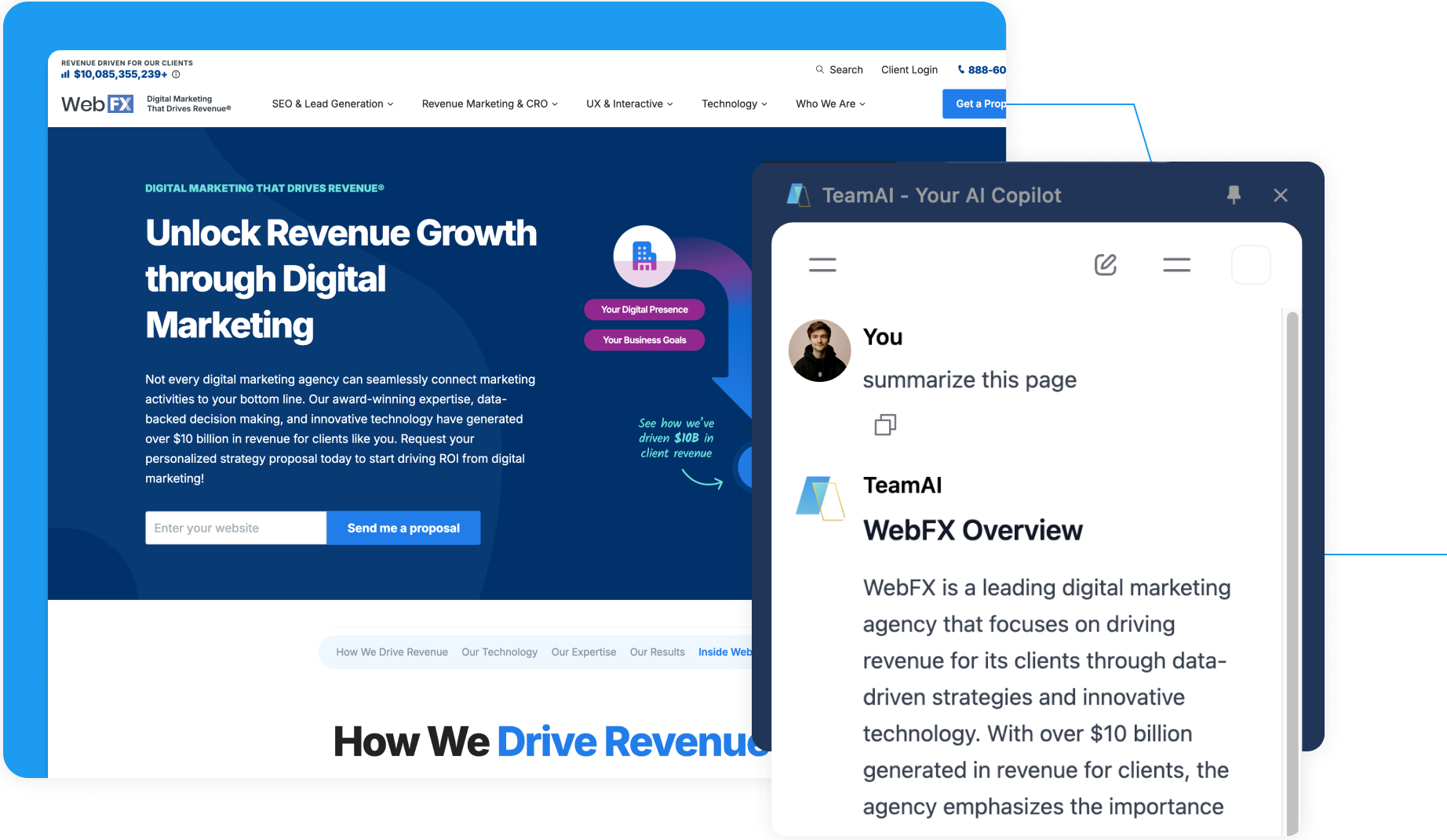

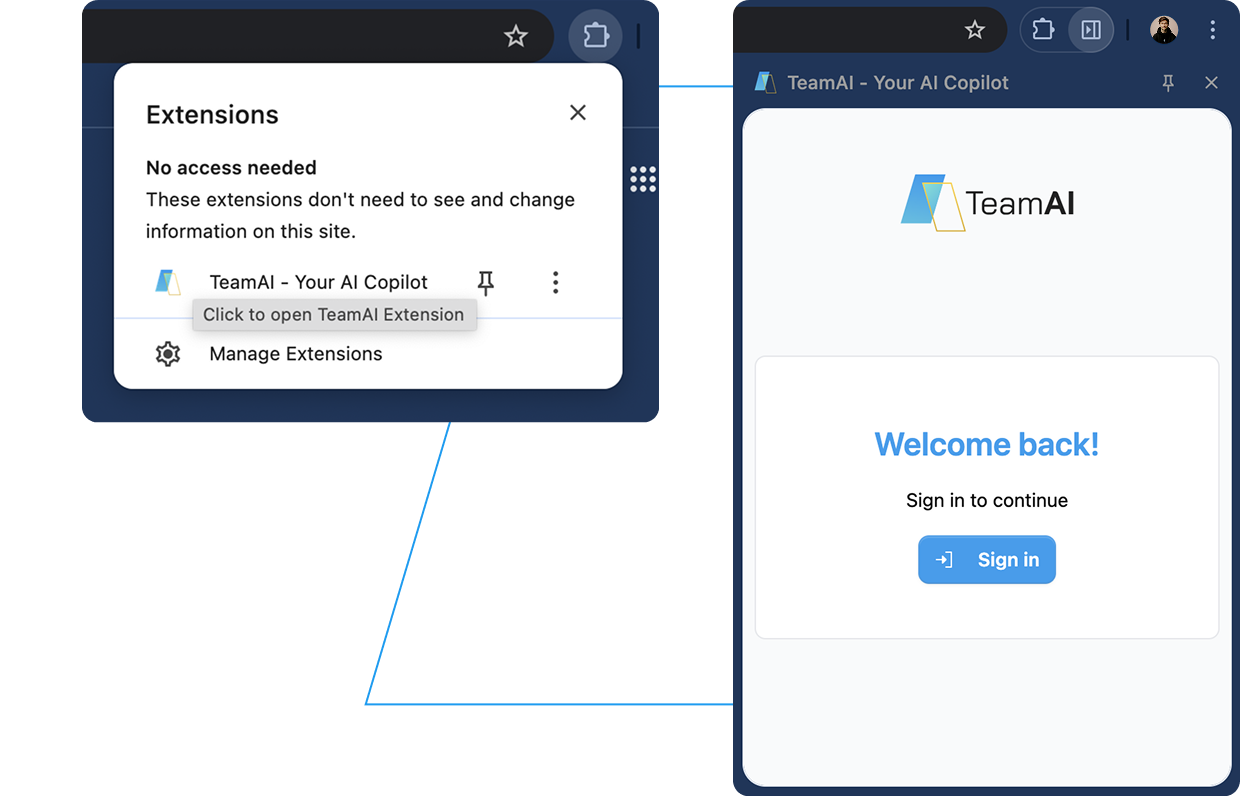
No tab switching disruptions
AI understands your current page content
Choose from 20+ models including GPT-5, Claude, and more
Works with your existing TeamAI workspace and custom agents
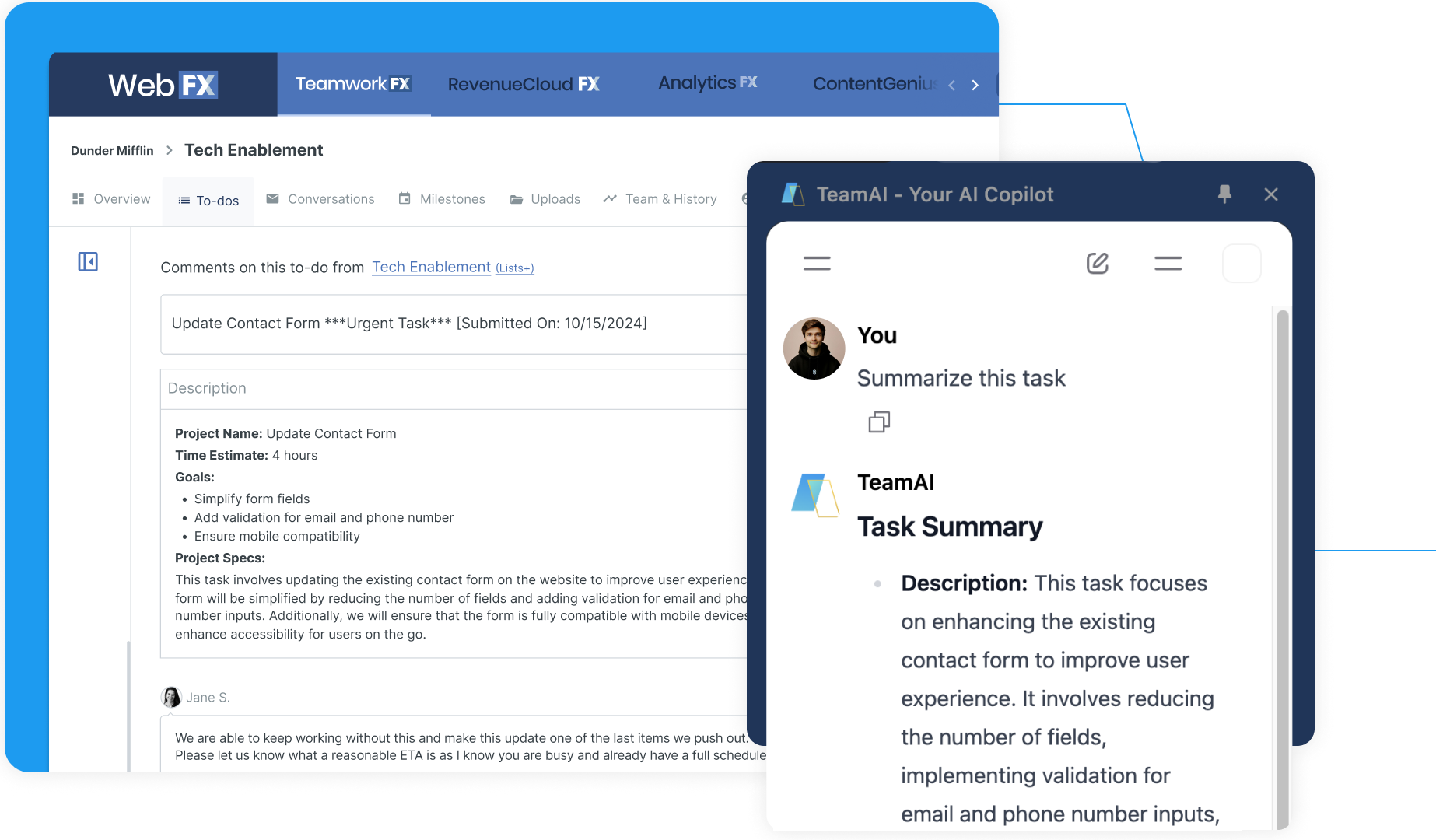
Your AI Toolkit, Anywhere
Access your team’s prompts instantly
Deploy your specialized AI assistants for specific tasks
Choose from 20+ models including GPT-5, Claude, and more
AI understands and responds based on your current webpage content
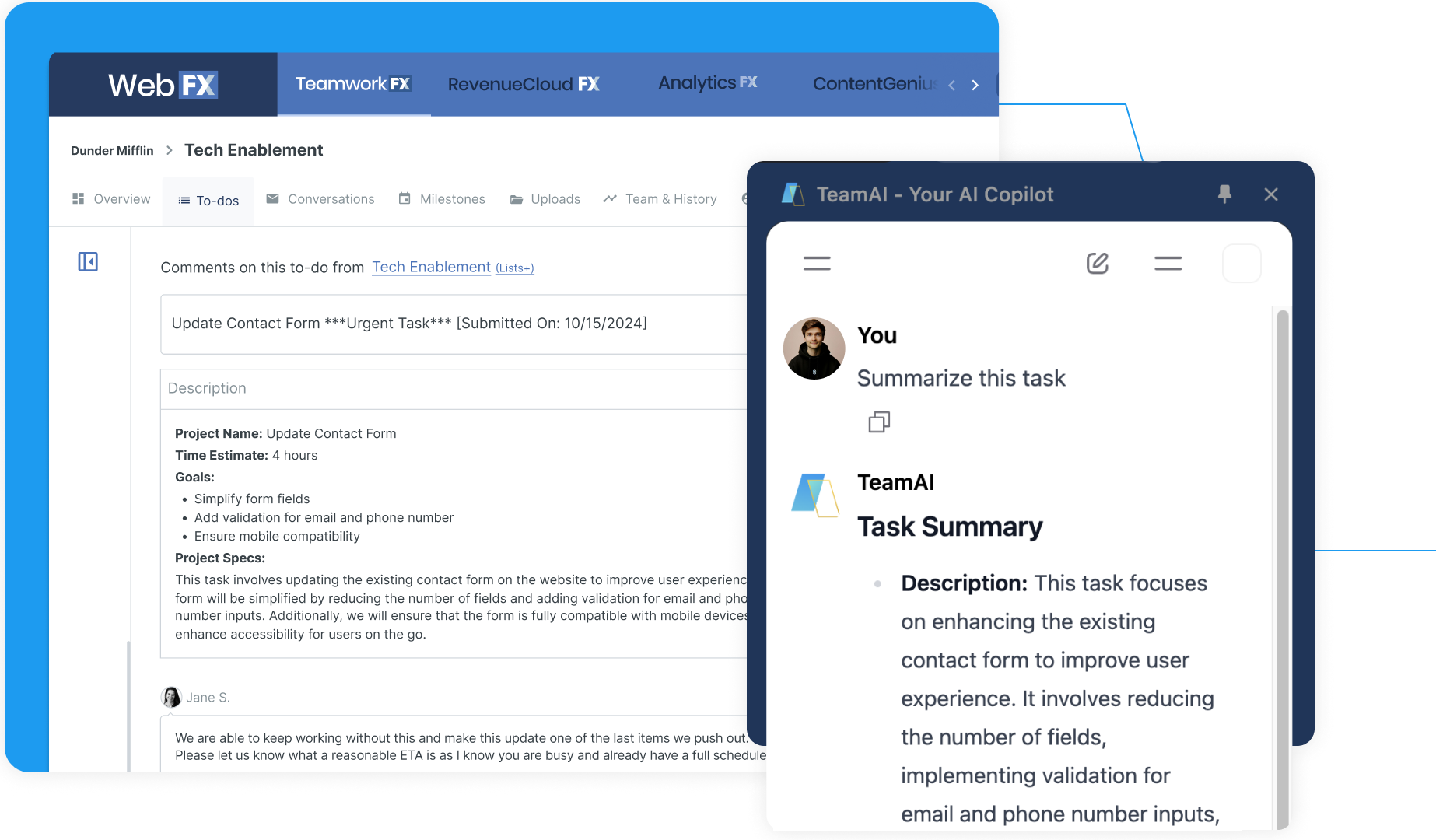
Work directly in Chrome without leaving the page. Upload multiple files, collaborate with your team, and keep insights tied to the tabs you’re working in—using the Smart Model, Code Model, or our most advanced AI.
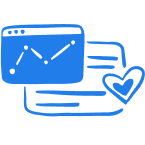 Marketing
Marketing
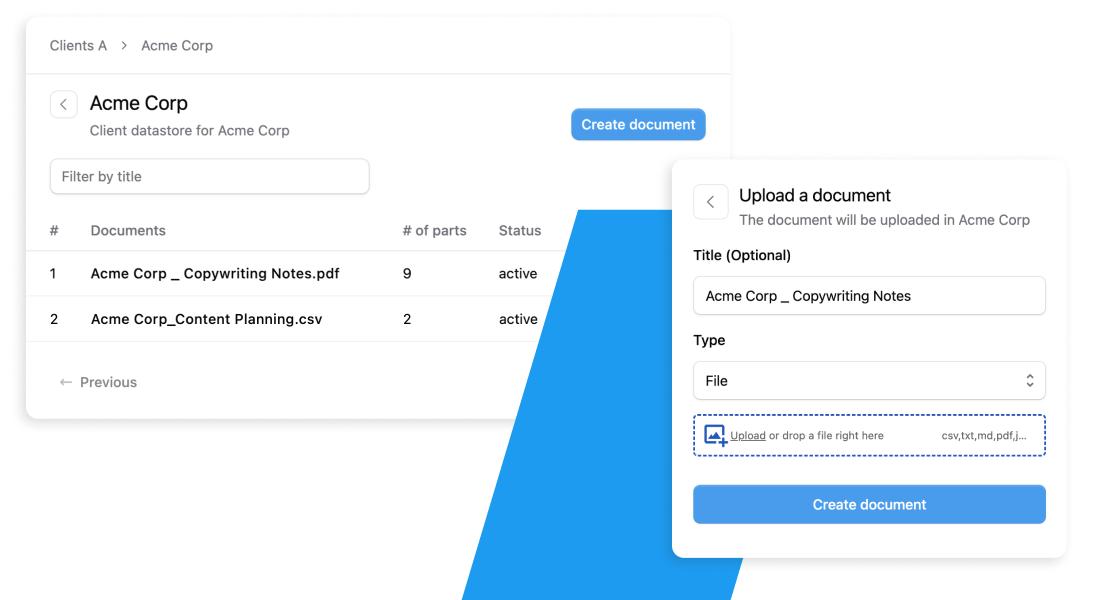
 Ecommerce
Ecommerce
Streamline campaign creation with AI automation tools that generate promo briefs, UGC prompts, and creative test suggestions. AI sentiment analysis monitors performance while predictive analytics and AI optimize your promotional calendar timing.
Deploy AI document analysis for PDP optimization and automated product Q&A generation. Custom AI agents handle ESP integration and ad ops workflows while detecting CSV anomaly patterns for creative pivots.
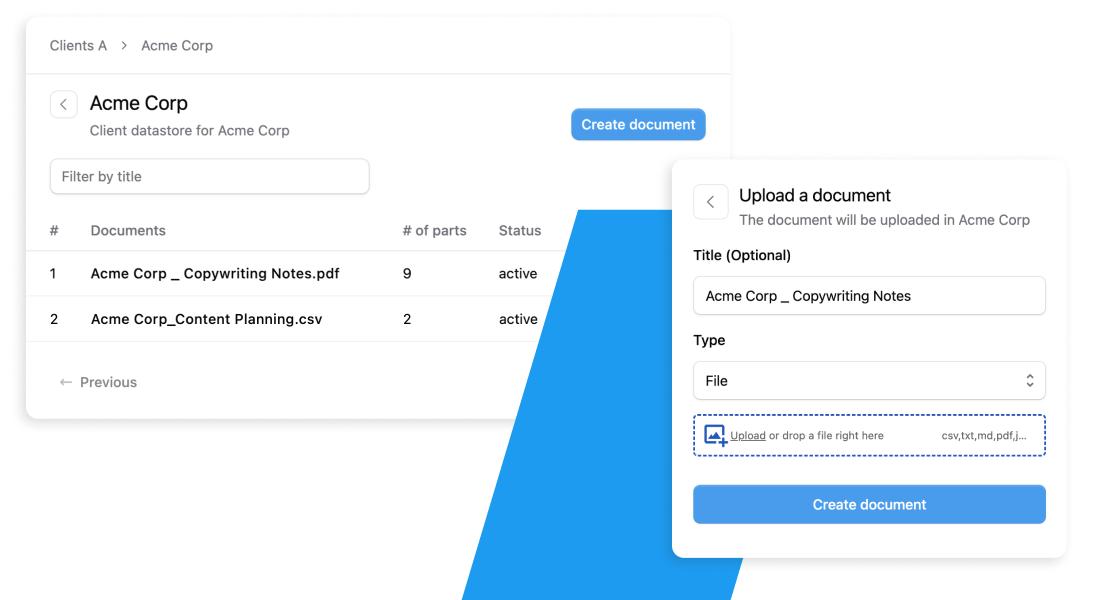
 Sales
Sales
Streamline operations with AI project management software and custom AI agents that handle spec analysis to RFP generation. Built-in AI cost optimization and AI automation tools ensure maximum ROI on every project deliverable.
Deploy artificial intelligence and knowledge management that transforms institutional knowledge into actionable workflows. AI data analysis tools and AI task management systems grow smarter with each interaction while maintaining audit trails.
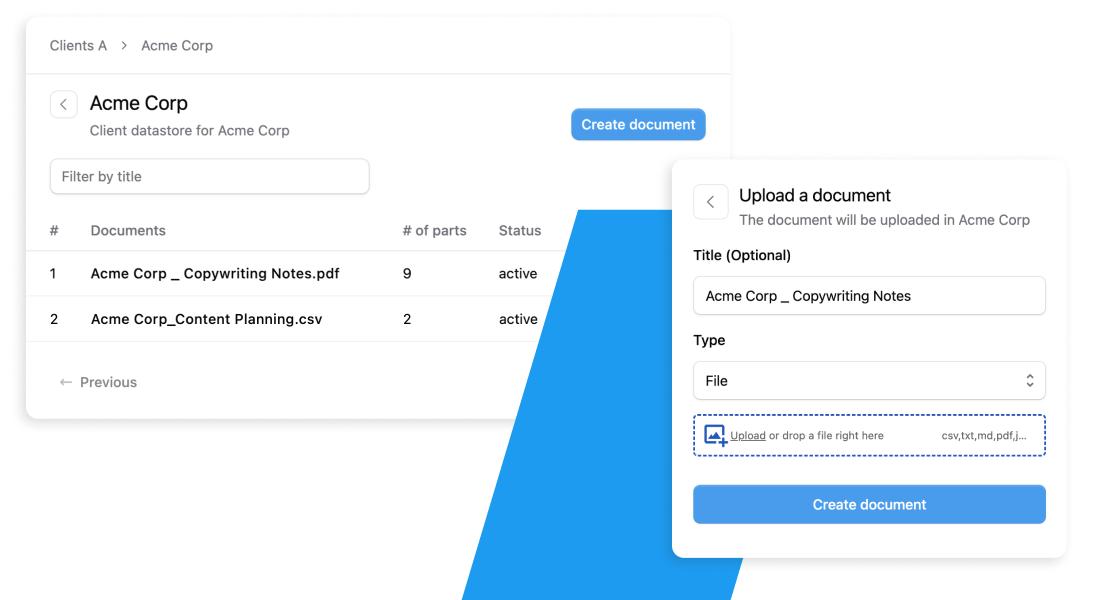
 Customer Support
Customer Support
Power recurring client work with AI project management tools that build KPI/QBR decks and detect CSV anomalies automatically. AI workflow automation handles client brief outlines while maintaining quality with creative QA checklists.
Deploy AI agent platform capabilities for campaign concepting and talk-track drafting across multiple clients. Knowledge base integration ensures consistent deliverables while Slack integration keeps teams coordinated.
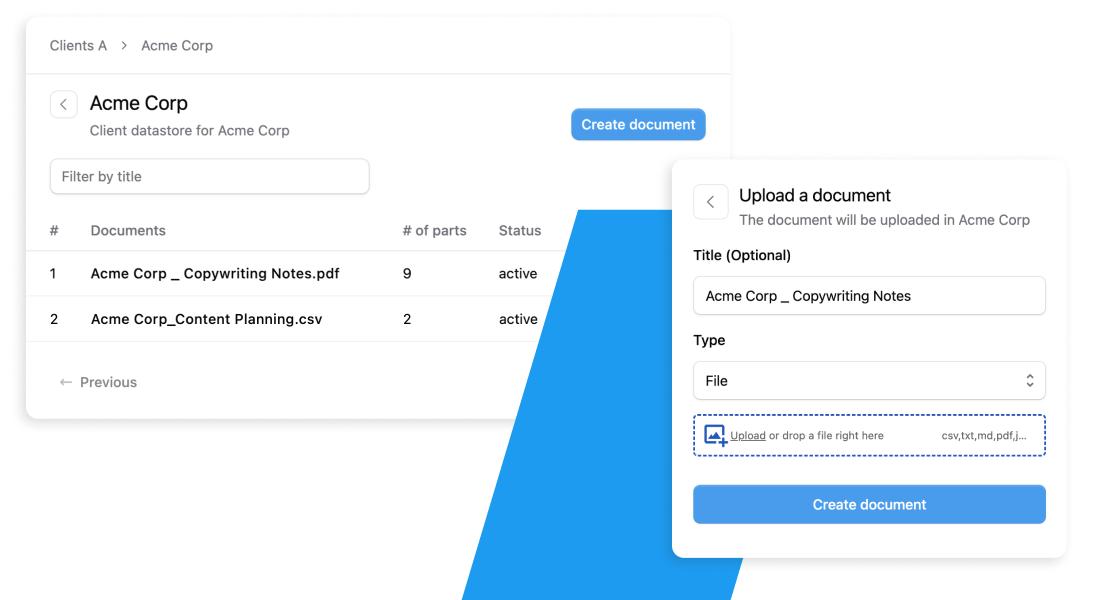
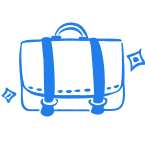 Program & Compliance AI Agents
Program & Compliance AI Agents
Transform institutional knowledge with artificial intelligence and knowledge management systems that provide policy/FAQ responses with RAG with citations. AI document analysis handles grant applications and stakeholder summary generation automatically.
Deploy AI task management for volunteer coordination and compliance documentation workflows. Knowledge base integration ensures consistent program delivery while maintaining audit trails for regulatory requirements.
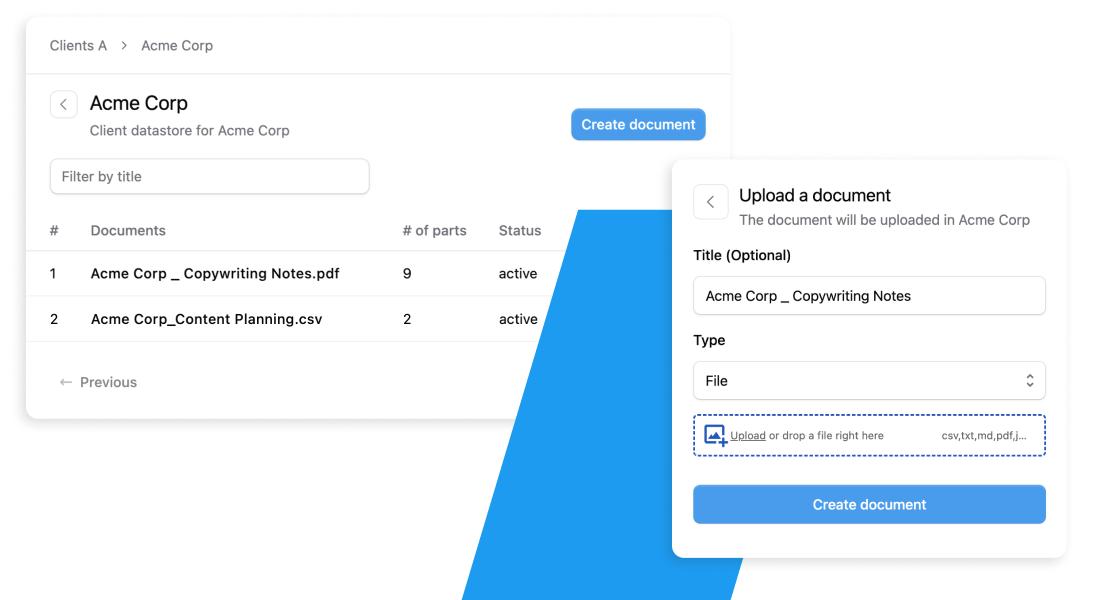
 Local Business AI Agents
Local Business AI Agents
Streamline customer interactions with AI automation tools for quote/estimate messaging and review reply generation. Custom AI agents create local RSA ad copy and lead follow-up email drafts tailored to your service area.
Deploy AI workflow automation for seasonal campaign planning and predictive analytics and AI for demand forecasting. Knowledge base AI learns from your business patterns to optimize timing and messaging.
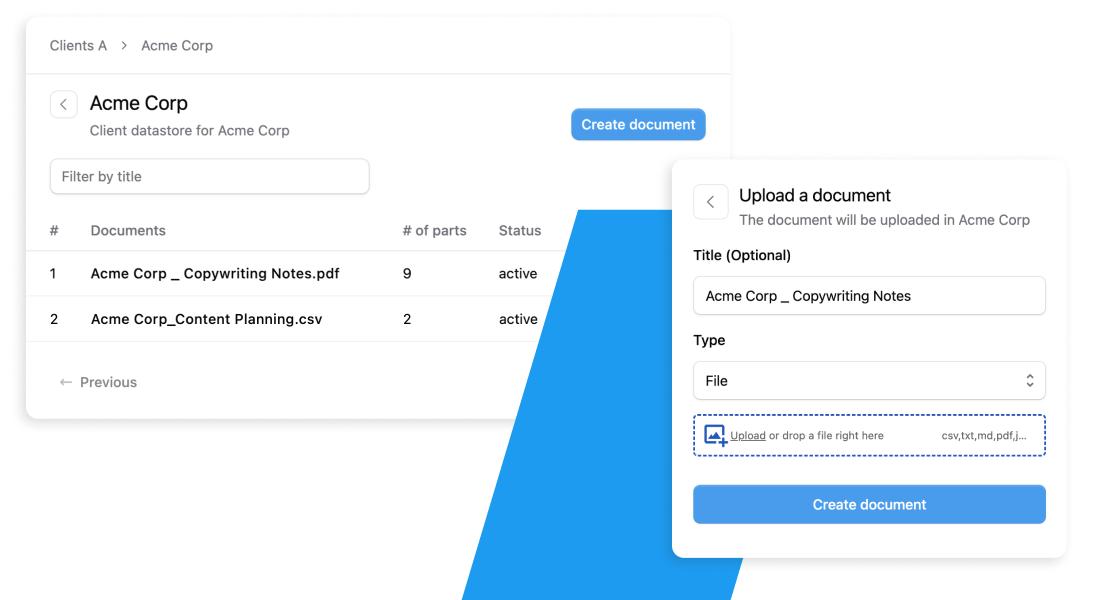



By leveraging TeamAI Custom Plugins, you’re not just enhancing your AI experience; The TeamAI Google Chrome extension lets you chat with AI while navigating online. The added convenience and contextual understanding allow you to enhance productivity and make more informed decisions. Embrace the future of productivity today by installing the TeamAI Google Chrome extension