Having immediate access to data can make or break your campaign’s success.
Imagine being equipped with an expert consultant in Google Ads, Search Engine Optimization, Programmatic Advertising, or LinkedIn Campaigns.
I have personally improved my own consulting by building AI agents that draw from expert resources for each of these domains. This gives me access to detailed knowledge, including resources like Google’s documentation right at my fingertips. Additionally, I’ve used AI marketing agents to create competitor researcher to better understand our competition.
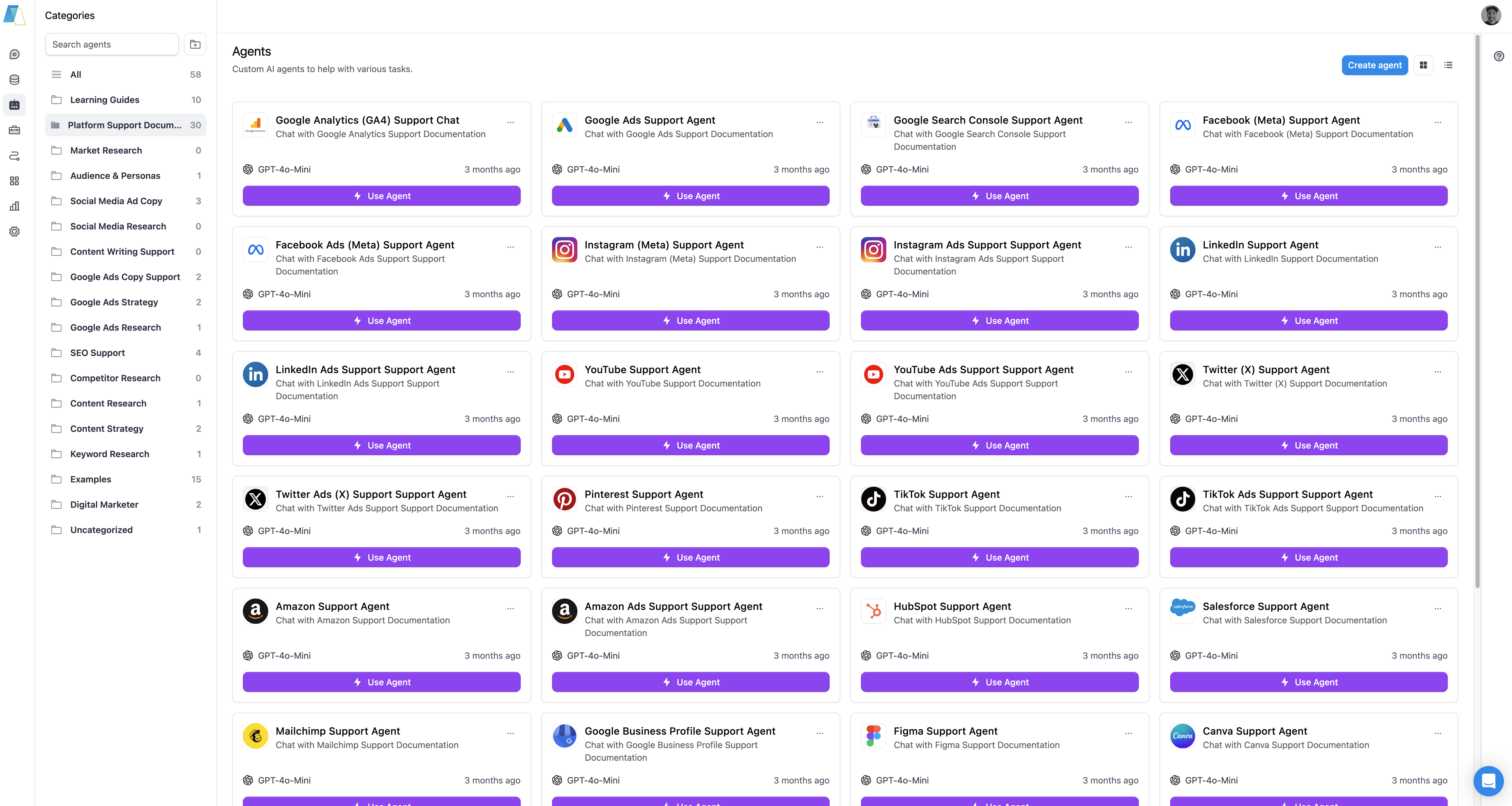
(I built a ton of Custom Agents using TeamAI’s agent Wizard. Some of these are available to everyone! You can create a workspace here. )
In this article, we’ll guide you through the process of constructing a unique AI partner using TeamAI’s datastores and agents. We’ll also explore the myriad of benefits this tool can bring to your marketing strategy.

Why Build a Custom AI Marketing Agent
Generative AI won’t do the work for your marketing team, but it will give them superhuman abilities when it comes to finding new information or boosting overall effectiveness. Let’s look at a few benefits:
- Access to Expert Knowledge: A custom AI agent serves as a comprehensive library of knowledge. It has the advantage of accessing a wide, accurate, and current database of information that you’ve meticulously chosen. This ensures that every response it provides is well-informed, precise, and particularly relevant to your marketing
- Cost-Effective: An AI consultant is a cost-effective solution that offers significant value and ROI. The initial cost of setting up will likely be offset by the increased efficiency, improved marketing outcomes, and time savings it provides. This can improve your knowledge without needing to onboard a new expert for each channel.
Now, let’s dive into creating your personal AI marketing agent:
Step 0: Hack the Process with TeamAI’s Agent Wizard
TeamAI’s Agent Wizard let’s you explain what you’re trying to create and does a pretty great job at getting you a first draft. With a bit of modification, uploading your own documents or connecting to your own tools, you can take it to the next level.
Tell the wizard what your goal is and any additional information:
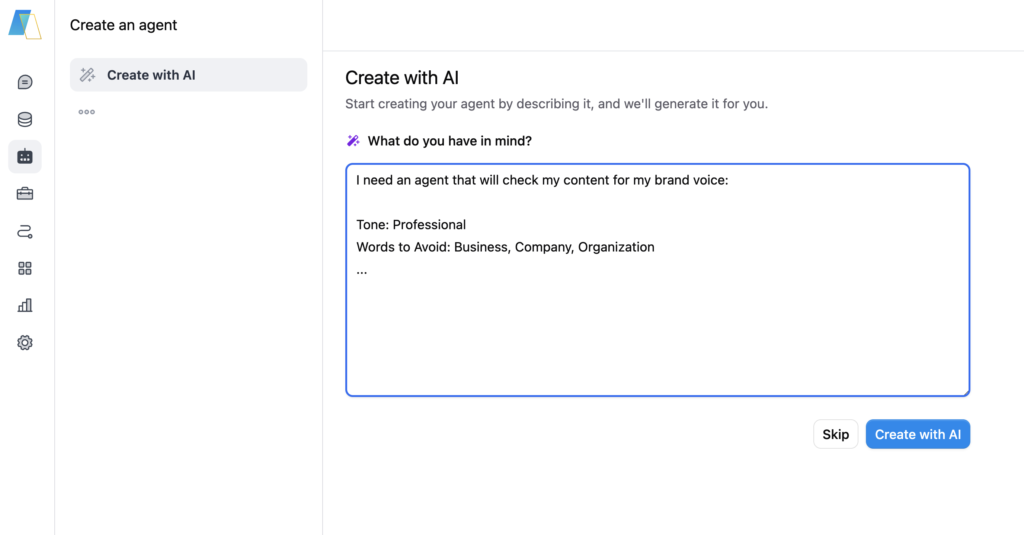
This will create a first draft of the Agent. You can edit this to get exactly the response you want and choose any LLM available.
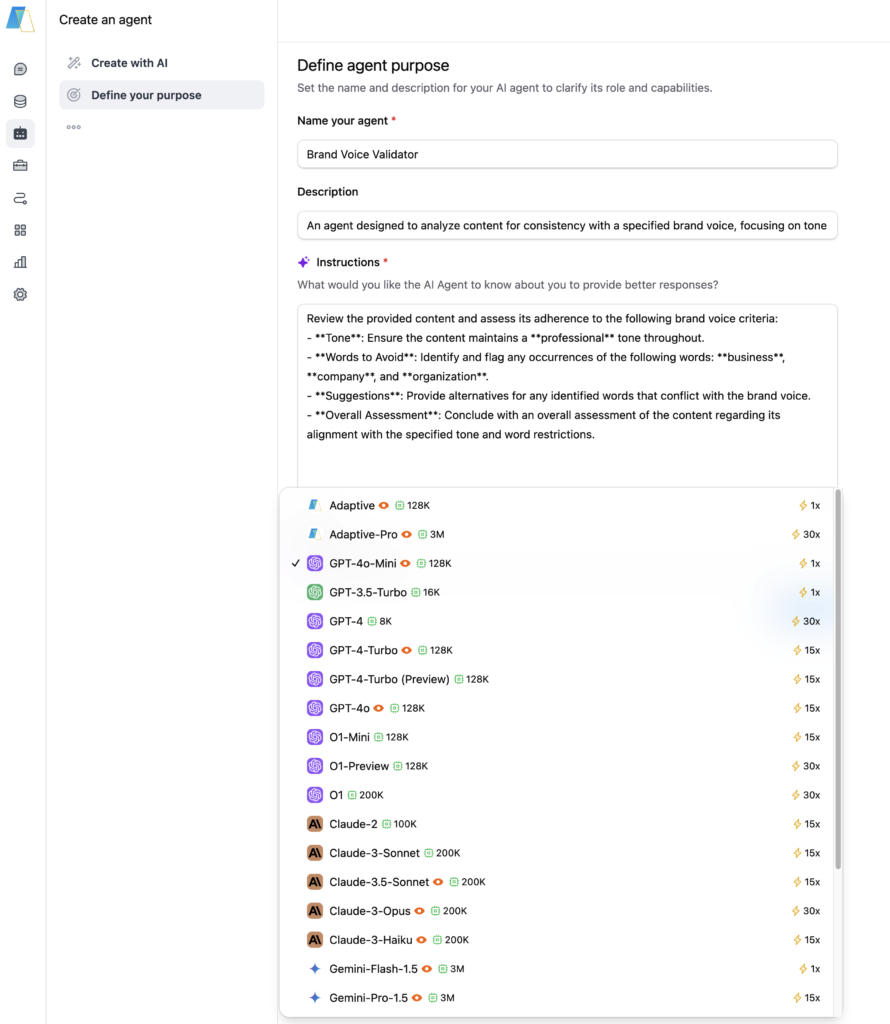
Once you’re done, you can use this directly in the app and share with anybody in the AI workspace. You can even access it in the TeamAI Chrome Extention.
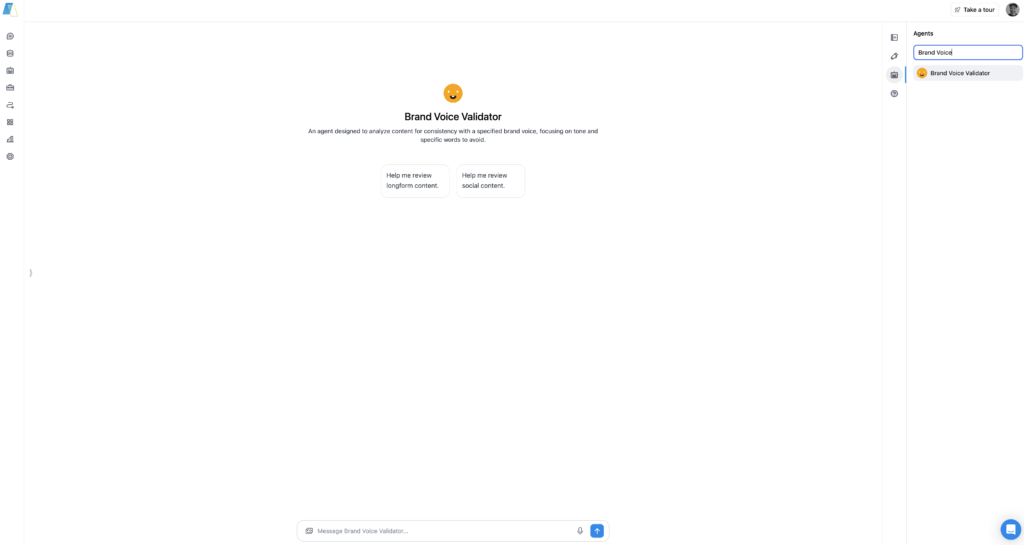
That’s the simplest way to build agents. We’ll also look a more advanced way.
Step 1: Use Datastores to Access Expert Knowledge
The fundamental step in creating your AI agent is to compile a comprehensive knowledge base that you can pull from when chatting with your agent.
This could include brand guidelines, product brochures and whitepapers, product specs, best practice information from the likes of Google or Meta, or any internal resources you can think of.
This is achieved by establishing a datastore in TeamAI, which is a compiled collection of text resources that you’ve validated for accuracy and relevance to your marketing topics.

Creating a Datastore to Chat with Your Marketing Docs
- Resource Identification: Kickstart the process by identifying resources that will be beneficial for your marketing team. This could include marketing strategies from authoritative sources, insightful blog posts, or detailed transcripts from YouTube on marketing training.
- Datastore Creation: In TeamAI, navigate to the datastore section and create a new datastore. Populate it with the resources you’ve gathered. For web pages, merely copy and paste the URLs, separating each with a comma. Connect to your Google Drive to swiftly import documents, or simply drag and drop PDFs and files into the TeamAI interface.
- Engaging with Your Documents: Now, within any chat, you can select your documents and start interacting with them. This pulls your information into the chat!
With a bit more technical knowledge you can take this to the next level by integrating your own custom plugins. Custom Plugins allow you to pull in your databases of customer data, company info, or most API endpoints you can think of.
For more about datastores, visit here.
Step 2: Build Your Marketing Agent
Once your Datastore is set up, the next step is to craft an agent that will act as your bespoke marketing consultant.

How to Create Your AI Marketing Agent:
- Category Choice: Visit the agent creation page and select a relevant category, such as marketing consultation. If your specific category isn’t available, create a new one.
- Agent Setup: Assign a title and description for your agent. This will be visible in the chat when you engage with the agent.
- Instruction Development: A key step where you direct the agent on how you want it to behave to meet your needs. For instance, you may want your agent to always respond with a bullet list of Product USPs, or you might want it to always include a list of potential questions for a client to maintain the conversation flow.
- Model Choice: Depending on your need for speed or depth of response, choose an appropriate AI model. Options include GPT-4 Turbo for extensive datasets or faster models like GPT-3.5 for quicker, but possibly less comprehensive, responses.
- Datastore Linking: Connect your newly created datastore to the agent. This enables the agent to access your curated resources, allowing it to deliver informed responses.
- Agent Verification: Before deploying it in real-world scenarios, test the agent with various questions to ensure it produces accurate and useful information.
For more about agents, visit here.

Step 3: Using an AI Marketing Agent
With your assistant ready, you are equipped to handle marketing scenarios with greater knowledge and assurance.
Whether it’s during a client call or preparing for a potential campaign, your custom agent can quickly provide you with expert knowledge on various marketing topics, such as consumer behavior or digital marketing trends.
Build Your AI Marketing Agent with TeamAI
A Custom AI marketing agent is a potent tool that can supercharge your marketing process.
It offers an intelligent, cost-effective, and reliable solution to the challenges of modern marketing environments, helping your team excel in their roles and drive business growth.
With your newly crafted AI agent , you’re well-equipped to elevate your marketing strategy to the next level. Here’s to successful marketing!
Get Started With TeamAI