AI chatbots are powerful tools when used effectively. Beneficial AI usage involves knowing how to communicate successfully with chatbots to get the most valuable response.
Prompts enable you to get these responses, but once you find one that works, you’ll need a place to store it so you can use it next time. Prompt libraries create an organization system for your AI inputs so you can access them as needed.

What is a Prompt Library?
A prompt library is a collection of beneficial inputs. It may include those you’ve had success with or seen others use. These instructions or questions may also come through an in-depth development process called “prompt engineering.”
This collection is organized like a library, allowing you to easily search for and find the instructions you need instead of starting every interaction from scratch.
How prompt libraries benefit your business
When developing AI instructions, you might go through several iterations before you find the ideal wording to complete your task. If you use AI for multiple activities, creating new prompts for each will take a long time. Building a collection provides many benefits, including:
- Efficiency: You can rapidly find and use prompts, so you will spend more time on essential business tasks instead of on refining instructions. You will use existing pretested versions.
- Consistency: Using the same optimized input gives you the same high output quality each time. You can also add the latest versions of prompts as you refine them.
- Collaboration: Your team will benefit from a shared knowledge source rather than creating duplicate instructions to accomplish the same goals.
- Quality: A library gives you more control over quality because you decide which inputs are added and set rules for details like style and tone.
Considerations when building a team prompt library
Before you start developing, make some decisions so the library better suits your operations and goals. Here are a few factors to consider when building a prompt library for your team.
Size
Who will use the library? It may be one team or an entire organization. The amount of users should determine the number of prompts. Too many input ideas make it unwieldy, while too few make it less practical. You must create a balance while allowing for growth as your business changes.
Accessibility
Think about how readily all team members access the platform. Set up a system that allows for centralized access. The best libraries are those present within an existing AI platform.
Training also makes the library more accessible because all users will know how to access the system and find the necessary inputs.
Organization
Make prompts easy to find so people can locate and use the one most beneficial to their work. Your library should include a straightforward system, preferably with search capabilities.
Security and control
While everyone on your team needs access, not everyone must have the same level of control. Create role-based permissions so that only certain people can edit prompts. These permissions help you monitor changes and maintain quality.
Others can access and use the inputs without editing them. You can also make some folders private so that only specific teams or individuals see them.
Your step-by-step guide to creating a prompt library
Once you’ve established some characteristics you want in your collection, begin building it. Here are the steps to follow.
1. Create an organizational system
People organize their collections in various ways, whether in Excel or Google Docs. Some AI platforms offer built-in organization systems so everything is in one place.
Whatever you decide, make it digital. A notebook means you have to type instructions out every time. Sharing with your co-workers is also much more challenging.
The organization system should be easy to organize and search so you can access inputs quickly.
2. Build effective prompts
Once you decide how to organize, start filling your library. Begin by building prompts following these 8 steps:
- Define the problem.
- Assess available resources.
- Decide on the type of input needed.
- Create a persona to guide responses.
- Consider which AI model will work best.
- Structure the instructions for optimal understanding.
- Test the prompt with your team.
- Use and refine the input over time.
3. Refine past ideas
If you’ve used an AI chatbot for some time, you may have discovered a few powerful prompts as you experimented. These inputs could include ideas that have worked well and those that help you accomplish everyday tasks. Keep these ideas by refining them and adding them to your library.
For example, let’s say you work in sales and have developed an effective prompt for competitor analysis. Remove any specific information from the original instructions, like the competitor’s name, and replace it with a variable. These variables allow you to change particular details while maintaining the prompt’s effectiveness.
Collect ideas from others
Your co-workers and other professionals in your field serve as valuable resources. Talk to others on your team or outside of your organization to learn about the instructions they use. Add their best ideas to your library.
You can also search for templates online based on your role to find tailored ideas for your work. Look for prompts for:
- Marketing
- HR and hiring
- Sales
- Business administration
- Design
- Legal
- Public relations
Whatever your field, there are likely plenty of resources online to give you further ideas. Narrow these ideas into a tailored list that suits your work, then add them to your library.

5. Sort prompts into categories
Now that you have a list and an idea of what solution you will use to organize it, begin sorting instructions so you and your team can access them more easily. The system you use may depend on how you work. A few popular sorting methods include:
- Discipline or role (ex. sales)
- Task (ex. data analysis)
- Project (ex. website redesign)
- Usage frequency (ex. daily)
Once you’ve organized prompts into categories and subcategories as needed, name them in a way that makes sense to you. Try to stick to a similar naming convention across all inputs so you can quickly identify what each one does.
Names might include some of the categories you established for sorting. For example, you might name a prompt based on the discipline and what it accomplishes, or you might name inputs based on the project and action.
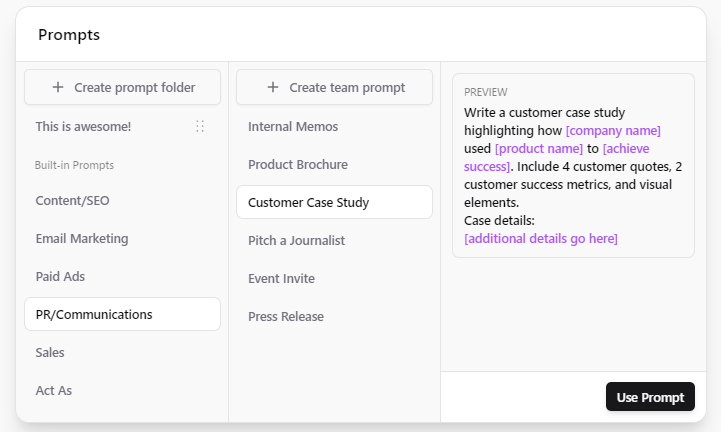
6. Give your team access
Once you’ve created a library, give others in your team or across your organization access. Sharing your information allows everyone to benefit from your knowledge base.
When sharing your library, consider who can use and modify input. Set permissions within your organization so everyone can view and use ideas, but only certain people can change them.
Setting permissions enables you to protect your library so it continues to serve as a valuable resource. You want to avoid any accidental changes that could decrease the overall quality of your system.
Using and maintaining your library
Like any library, your collection should undergo consistent review so it continues to serve your needs. Here are a few details to consider in the ongoing management of your library.
Focus on core goals
Keep your purpose in creating the library in mind as you plan and develop your collection. You may find many interesting inputs as you work and research ideas, but not all will be useful for your work or organization. Focus on how you want to use AI chatbots and only add prompts that further your purpose.
Continuously adapt
While you should avoid unnecessary changes, your library should also be a living system. Monitor its performance and update prompts or organization systems as necessary for consistent improvement. You can also take and implement feedback from team members who use the system.
Maintain prompt quality
Set standards for clarity, specificity, and other metrics so you can focus on these details when creating new inputs. You should also establish processes for reviewing entries, tracking new versions, and removing those that no longer serve your purposes.
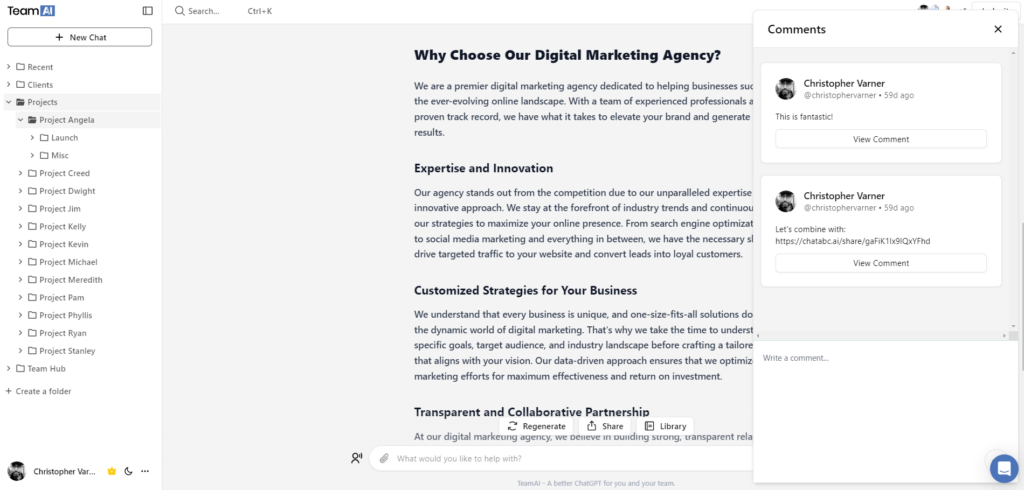
Train your teams
A prompt library provides the most value when your teams use it. Encourage adoption by training other team members and giving usage guidelines. This educational process makes it easier for teams to find the resources they need and use them in their work.
Build a prompt library in TeamAI
Creating this resource involves several challenges, including choosing a digital storage solution and driving adoption. TeamAI helps with both. We provide a Custom Prompt Library within our AI chatbot system.
It enables you to store and organize inputs in folders, creating effective organization. Our library also includes a search function to help people find the necessary prompts.
Users can easily access the library from their current chat, so there’s no need to navigate to a different system to copy and paste a chat. The system helps users save time while gaining access to incredible functionality.
Our Custom Prompt Library also includes access control that you can tailor based on user roles. We offer this system with any paid subscription. Users also gain access to an extensive library of prebuilt instructions, conveniently organized to help them find options that assist them in their roles.
Get started today
Prompt libraries are a valuable resource for teams using AI. In TeamAI, you gain access to an extensive prebuilt library. Anyone can create an account and start using these inputs. You can even save your favorites for more convenient access.
