Artificial intelligence (AI) in business is like the Chuck Norris of technology — powerful, versatile, and capable of delivering remarkable results. Like the star in all his movies, AI integration in business can effortlessly solve complex problems and simplify processes with unmatched efficiency.
But what exactly is AI integration?

AI integration is the incorporation of AI technology and methodologies into many elements of your company’s operations. As more companies utilize AI’s capabilities, creating efficient prompts becomes significant. A prompt is a precise directive or query sent to an AI system to get the intended result or response.
So, how can you create a prompt for AI? Let’s explore guiding concepts and best practices for your prompt design.
(Check out our AI prompt template library for inspiration on prompts.)
What is AI prompt design?
AI prompt design is the practice of developing simple, precise, and appropriately contextualized instructions or queries for AI systems. It entails comprehending the specific task or objective and the AI system’s potential and constraints.
While considering potential biases and ethical issues related to AI technology, a well-designed prompt should clearly explain the desired conclusion. You can enhance the prompt design in your company so that AI systems respond with precise and insightful information by adhering to core principles and best practices.
How to create a good prompt for AI
The first step in developing an AI prompt is to define the problem. Perfecting that prompt involves creativity, as well as practice.
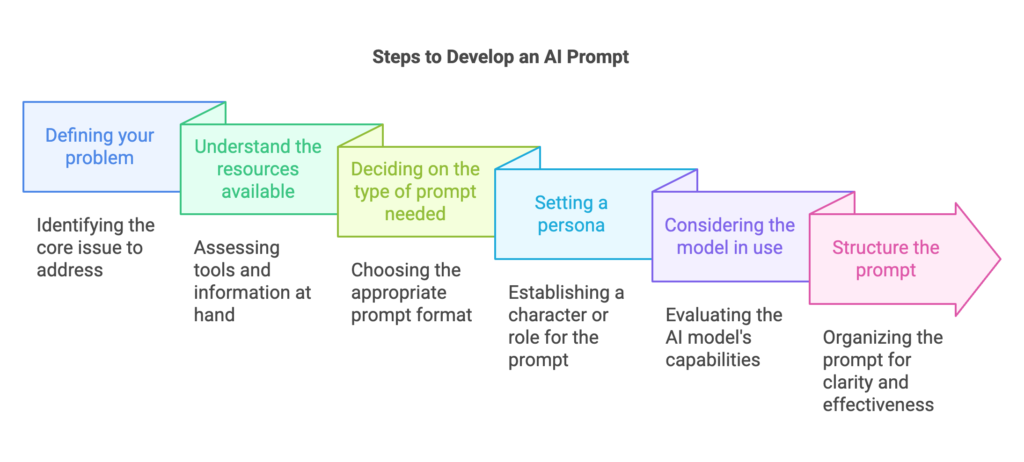
If you want accurate and relevant replies from your AI, you must consider how you build your prompt. Using wishy-washy, ambiguous wording to develop your AI prompt design is like to asking a squirrel to perform brain surgery! You require precise directions that leave no space for ambiguity. Where do you even begin?
Here are eight steps on how to write a good prompt for AI:
- Defining your problem
- Understand the resources available
- Deciding on the type of prompt needed (few shot, no shot)
- Setting a persona
- Considering the model in use
- Structure the prompt
- Collaborate with the team
- Continue to improve
Step 1: Define your problem
The first step in developing an AI prompt is to define the problem you are attempting to address precisely. This phase entails determining the task or questions you want the AI to tackle. You need to be as explicit and comprehensive as possible since this will aid the AI in producing accurate and relevant replies.
Spend some time thoroughly understanding the issue and considering any potential difficulties or constraints that could develop. By stating the problem in detail, you provide the groundwork for a compelling prompt to produce the desired outcomes.
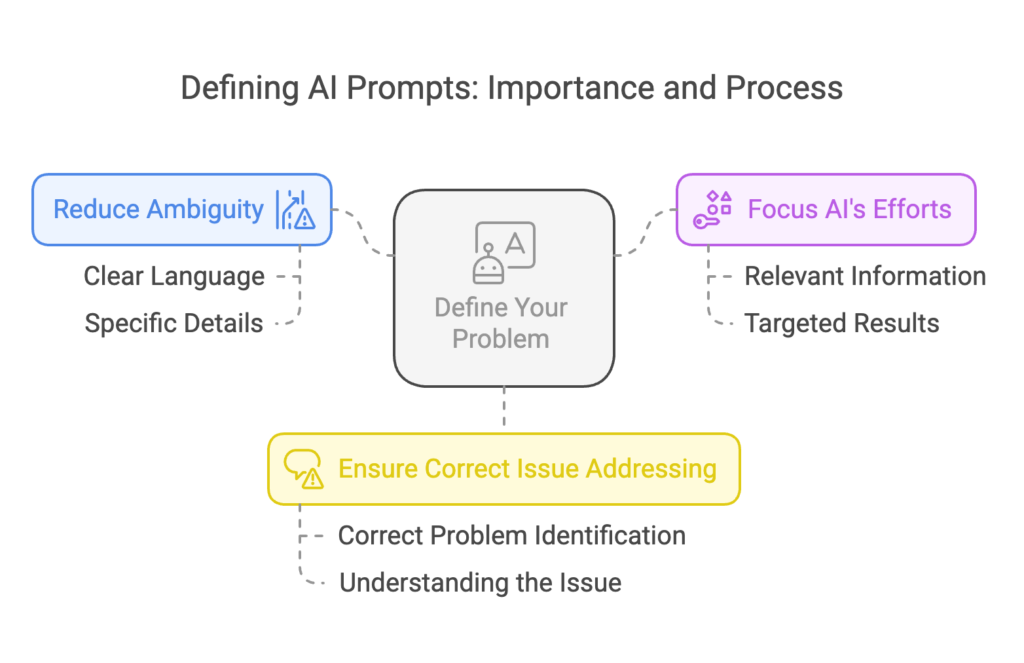
Why is this first step so important?
- It reduces ambiguity. AI models, while powerful, are susceptible to misinterpreting vague or poorly defined instructions. Clear language and specific details minimize the chances of the AI going off track.
- It focuses the AI’s efforts. By clearly stating what you want the AI to accomplish, you direct its computational resources towards the most relevant information and processing, leading to more efficient and targeted results.
- It ensures the AI addresses the correct issue. A misidentified or poorly understood problem will inevitably lead to irrelevant or unhelpful responses, regardless of the sophistication of the AI model.
Techniques for Effective Problem Definition
Several techniques can aid in defining your problem effectively. One such technique is using the SMART framework, which stands for Specific, Measurable, Achievable, Relevant, and Time-bound.
Applying this framework ensures that your problem definition is not only clear but also actionable and focused
For example, instead of asking the AI to “improve customer satisfaction,” a SMART problem definition would be: “Increase customer satisfaction scores by 50% within the next 3 months by addressing the top three customer-reported issues.”
Share Prompts and Learnings Across Your Team or Workforce
Don’t reinvent the wheel when getting started. Platforms like TeamAI have built in prompt templates and shared workspaces allow you to share useful prompts across the workforce which means you don’t need to start from scratch with step one.
(Check out our AI prompt template library for inspiration on prompts.)
Step 2: Understand the resources available to you
Assess the available resources once you have a firm knowledge of the issue. This step comprises any pertinent information, equipment, or data that can help solve the problem. Think about the information that is already accessible and what extra resources the AI might need to solve the issue successfully.
This step will assist you in determining the task’s scope and ensure you have the tools necessary to complete it. It will also be easier to manage expectations and prepare if you identify any restrictions or limitations.
Step 3: Deciding on the type of prompt needed (few shot, no shot)
Choosing the kind of prompt required to discover a solution comes when you thoroughly grasp the issue and the resources at your disposal. The complexity of the problem, the availability of information, and the required skill level will all impact your decision.
A few-shot prompt — which offers little information to direct the model’s reaction — may be adequate to handle the solution if you have a large quantity of data and experience. On the other hand, a no-shot prompt — which permits the model to provide solutions based only on its pre-trained information — could be more suitable if the issue is more complicated or calls for a deeper understanding.
It’s crucial to carefully weigh these elements before selecting an AI prompt design that best fits your unique requirements and objectives.
Step 4: Setting a persona
Next, create a persona that the model will adhere to produce responses. A persona is a character or personality you develop to direct the model’s remarks and maintain coherence throughout the dialogue. This identity should remain constant for the discourse to remain coherent.
Consider the traits, history, and preferences of your persona, then create a brief description of them. The model will be able to comprehend the situation and react appropriately with the aid of this knowledge. When creating the character, remember that it should reflect your unique demands and objectives and produce the desired results.
Setting a persona allows you to regulate the model’s replies’ tone, style, and backdrop, which makes it simpler to get the desired result. This stage is essential for modifying the model’s behavior and adjusting its reactions to meet your needs.
Step 5: Consider the model in use
Analyze the benefits and drawbacks of the model in use. Each model has certain qualities and capacities that can affect its performance in various circumstances. So pick a model that aligns with your unique demands and objectives since this will significantly impact the standard and applicability of the results produced.
Additionally, consider the model’s training data and biases to guarantee further the created information’s accuracy, objectivity, and dependability. Your project or activity’s effectiveness will depend on how thoroughly you evaluate your options and choose the best model.
Step 6: Structure the prompt
Identify the function the model should perform — serving as a competent assistant or offering particular information — to structure the AI prompt design. Describe what information or tasks the user will supply to the model to grasp the context and respond appropriately. You can split challenging assignments into smaller sub-tasks to ensure the model comprehends each component.
Additionally, consider giving the model any essential resources or references, such as pertinent articles, statistics, or instances. This approach can enable the model to produce more precise and thorough results. By carefully arranging the user’s input, you can ensure the model comprehends the context and has pertinent replies.
Step 7: Collaborate with the team
Review and edit the generated replies with your team. You need various viewpoints and areas of expertise to guarantee the correctness and caliber of the created material. Working with your team can also make spotting biases or mistakes in the model’s conclusions easier.
It also enables innovative problem-solving and the development of new ideas or methods. Regular meetings and discussions can boost the model’s performance and guarantee that it is in line with the aims and objectives of the team.
Step 8: Continue to improve your prompts
Continue to enhance your prompts and model instructions. As you continue to utilize the model and get its replies, you may see improvement areas in the generated material. You can tweak your prompts to provide better outcomes by reviewing the output and finding flaws or potential improvement areas.
An improved and more accurate model that meets your unique demands and specifications will result from this iterative process of refining and iterating. Remember that the quality of the offered prompts may significantly impact the model’s performance, so making an ongoing effort to improve them is essential.

Common pitfalls and solutions in prompt design
Norris portrays a fierce law enforcement officer in the movie “Walker, Texas Ranger,” his one flaw is that he relies more on brute force than strategic judgment. Similarly, the model could provide irrelevant or absurd replies if the prompt is too ambiguous or lacks clear instructions.
Let’s look at some of the most common pitfalls in GPT prompt design:
- Vague or ambiguous prompts: It’s critical to be precise and unambiguous when describing the intended result when developing prompts. Avoid open-ended or generic questions since they may elicit erratic or irrelevant answers. Instead, give the model precise guidelines and limits to help it comprehend and produce more accurate results.
- Biased or leading prompts: If prompts use emotive or prejudiced wording, bias may unintentionally enter the model. Establish neutrality and impartiality in the prompts to prevent producing biased or discriminating replies. You can lessen this problem and encourage a more inclusive and courteous dialogue by using inclusive language and considering other viewpoints.
- Complex or multi-part prompts: Complex or complex prompts or multiple instructions or inquiries can confuse the model and give incorrect or partial responses. To guarantee better understanding and compelling results, reduce complicated suggestions into more straightforward, accessible sections.
- Offensive language or content: Because developers trained the model on various data types, it might have picked up offensive vocabulary or prejudiced opinions. Give specific guidelines and establish limitations for the appropriate language and substance to prevent the emergence of abusive or discriminatory comments.
The most dangerous mistake is assuming the model is objective and faultless. It’s crucial to monitor and assess the model’s outputs routinely to spot any potential biases or objectionable words that could appear.
What role does language structure play in crafting effective prompts?
Effective prompts for AI systems need careful consideration of language structure. Much like how Chuck Norris uses calculated and precise motions to throw strong punches, the structure of prompts can affect the clarity, comprehensibility, and relevancy of the replies produced by AI.
Concise and clear language makes it simpler to avoid ambiguity and ensures that the AI system understands the intended meaning. Additionally, using precise and clear language in the prompt might aid in directing the AI system toward the intended result.
Conversely, a poorly formulated or misleading request may prevent the AI system from responding correctly or with relevant information. So, you must pay close attention to linguistic structure to get the most out of the AI system. You can improve the accuracy and relevance of the AI’s replies by giving explicit instructions and using precise language.
Final thoughts
Even though ChatGPT and other AI models have the potential to change communication, it is essential to put safety measures in place and keep improving the model to make sure it adheres to ethical norms. By setting explicit guidelines and expectations, you can direct the model to produce more inclusive and courteous replies.
Ongoing training and assessment are crucial to detecting and rectifying any implicit biases or harmful language that may appear. By taking these steps, you can leverage AI’s potential responsibly and foster a more welcoming and polite online community.
Need a ChatGPT-like workplace platform for your team? TeamAI offers seamless communication, knowledge exchange, and task management while upholding moral standards to foster diversity and respect within your business.
Get Started With TeamAI